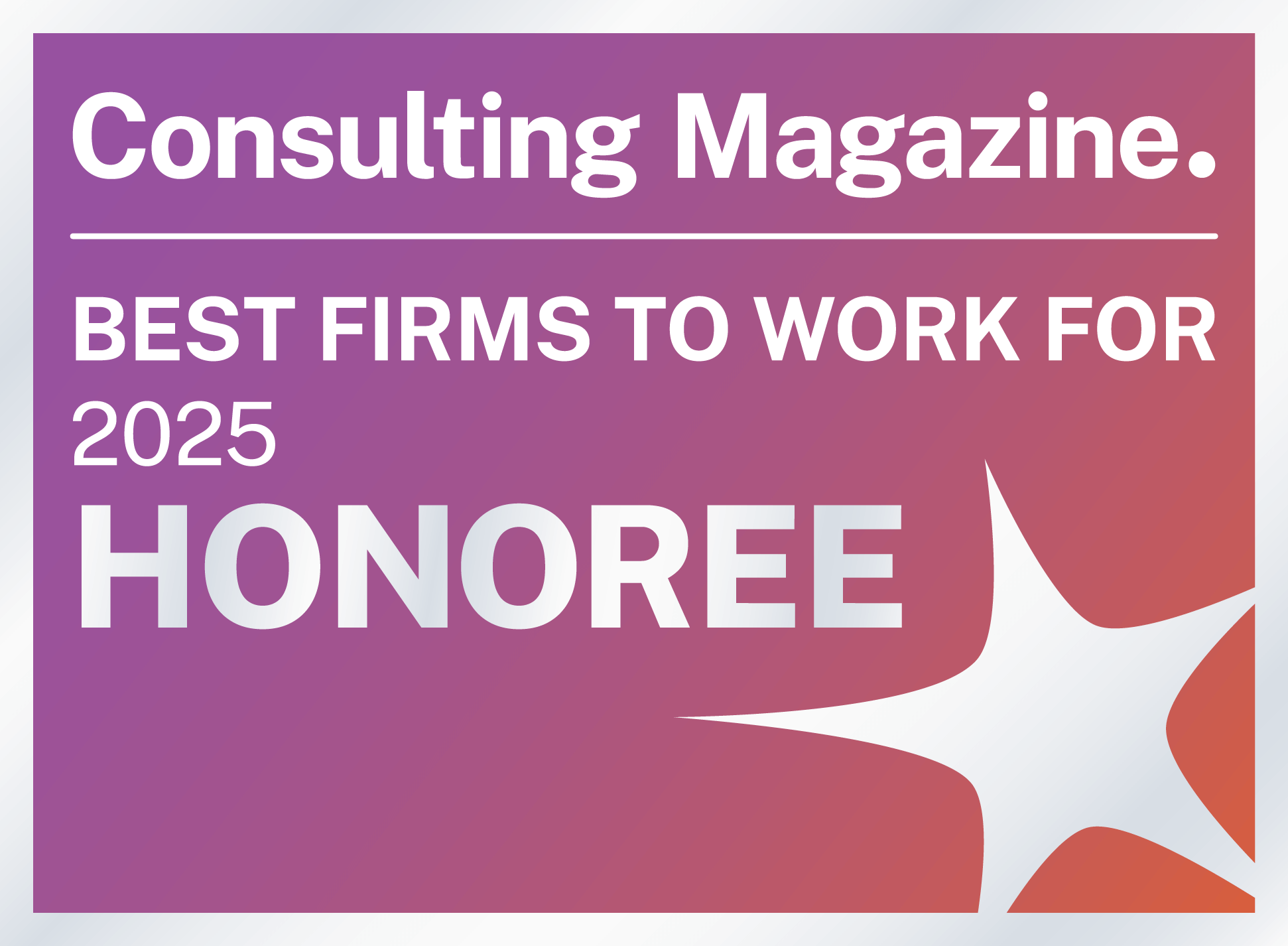PART 1: NO CODE REQUIRED
Lightning Process Builder is a revolutionary enhancement to Salesforce, announced as part of its Spring ‘15 Release, providing an easy means to automate business processes which formerly required considerable technical resources, time and money. To quote Shelly Erceg, Salesforce Director of Product Management, “[Process Builder] puts the power of code in your hands with just a few clicks.” No technical expertise or Apex code required!
Process Builder allows Salesforce Administrators to easily and visually automate daily tasks, from the simple to the complex, with just a few clicks. This 2-minute demo underscores its ease of use. With Process Builder, you can:
- Create a record
- Update any related record—not just the record or its parent
- Use a quick action to create a record, update a record, or log a call
- Launch a flow—as an immediate or a scheduled action
- Send an email
- Post to Chatter
- Submit for approval
In her online demonstration, Erceg illustrates the power of Process Builder through a simple example of automating address changes. Previously, a Salesforce Administrator would have to edit every child Contact of an Account to change the organization’s address. With Process Builder, the admin can visually create a logical series of tasks that are triggered when the Account address field is later changed.
The result being, as CTO Doug Sharpe wrote in his November 24, 2014 blog “Business at the Speed of Lightning,” that “…it will be faster and more cost-effective for companies like ACF Solutions, and our clients alike, to create solutions on Salesforce that are highly tailored, yet also easy to maintain and evolve.” In future series on this topic, we will explore ways Process Builder can solve common workflow problems in both Higher Education and Nonprofit organizations.
In the meantime, here’s information to get you started building automated workflows with Process Builder:
- Process Builder Overview
- Understanding the Interface
- Limitations & Considerations
- Creating a Process
- Spring 2015 Release Notes