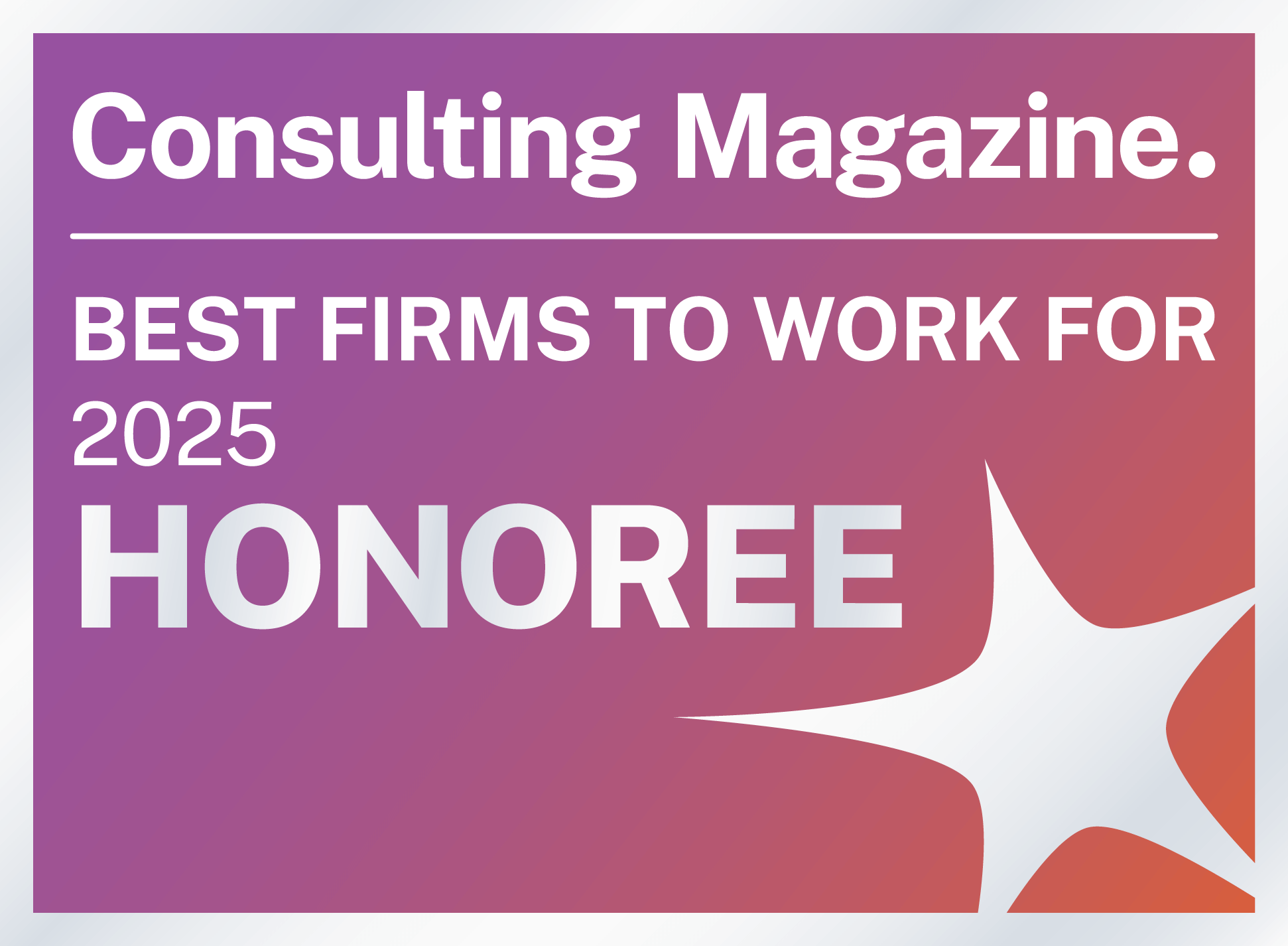Many new capabilities were announced under the “Lightning” umbrella at Dreamforce 2014. From my perspective, the most exciting of these is the Lightning User Interface (UI) framework. It is the way that we will all be building custom user interfaces for Salesforce a year from now. It was nice knowing you, Visualforce.
What is the Lightning UI Framework?
The Lightning UI framework is composed of three main capabilities:
- Lightning Components – pieces of user interface (tiny to huge) that include both the look-and-feel and the logic
- Lightning Extensions – the ability to replace pieces of the standard Salesforce1 user interface with another built or purchased Component
- Lightning App Builder – visual tool to assemble Component-based apps
For us techies, there are a lot of cool technical innovations to be excited about in the Lightning framework. At Dreamforce, listening to Doug Chasman, the principal architect of the framework, talk about some of the really impressive software engineering they have accomplished almost brought tears to my eyes. Seriously.
However, there is much more to the Lightning UI framework than a state of the art programming architecture. This is a monumental shift in the approach Salesforce customers and partners will employ to create and tailor their Salesforce CRM experience and build custom apps.
Mobile First
You have undoubtedly heard the term “mobile first” in app development circles. It means that we should think about and build for a mobile use case first – because that is increasingly how people are primarily or exclusively interacting with apps. Unfortunately, much of the business systems world is still desktop first; mobile responsiveness is a second thought. Well, Salesforce has definitely gone mobile first with Lightning. First of all, they built the Salesforce1 mobile app itself using Lightning. And the Lightning Extensions and App Builder capabilities are initially focused on phone/tablet apps — and only later will they be extended to desktop! Under the covers many of the technical attributes of the framework are designed to optimize the mobile experience, including minimizing data transfer (for faster page loads and reduced usage of our mobile data plans) and taking advantage of the mobile device’s computing power.
Lighting Components – More Assembling, Less Coding
Sure, we will be able to custom program our own Lightning components, but the real vision is that we will for the most part assemble apps using the Lightning App Builder from a palette of 1,000+ Salesforce-provided components as well as free and paid components that will be available from ISVs on the AppExchange.
And that is what has me excited about Lightning. Increasingly, what used to require a developer skill set will be achievable by lesser mortals. That means it will be faster and more cost-effective for companies like ACF Solutions, and our clients alike, to create solutions on Salesforce that are highly tailored, yet also easy to maintain and evolve. Lightning is one giant leap forward for the Salesforce mantra of “clicks, not code.”
At first glance this sounds too good to be true. The reason it is likely to become reality is that Salesforce Engineering is now using Lightning to build Salesforce itself. Not only is Salesforce1 mobile built on Lightning, but so are all of the newer UI elements in the desktop app including Opportunity Splits and Process Builder. And Salesforce is planning to rebuild the entire desktop experience using Lightning over time. A reusable component architecture is key to their engineering strategy – and we customers and partners will benefit from that.
Lightning Extensions – Make Salesforce CRM Your Own
Today, some Salesforce customers use the platform to create complex custom apps. However, most are traditional sales or service organizations who just want to tailor the standard CRM functionality to their desires. Lightning Extensions are going to make a big impact for those folks.
The Salesforce platform is famous for easy declarative configuration, including a simple page layout editor to arrange fields via drag-and-drop. Sometimes though, admins run up to “the Visualforce cliff” — meaning that to meet a small customization requirement, they must start from scratch and replace the whole page with custom Visualforce.
With Lightning Extensions, you will be able to target just a piece of the standard UI for replacement – down to an individual field. So for example, if you want to show a small graphic such as a pie chart or thermometer in place of a numeric field, you will be able to just swap out that field. Today, you would need to recreate the entire page and all of its unmodified fields in Visualforce. This evolution will make tailoring CRM much easier.
Check it Out
Lightning Components are currently available in beta in developer orgs. So if you are a developer, you can start getting up to speed on them now. Lightning App Builder and Extensions are in pilot, so declarative admins will need to wait until the next release to kick the tires on those. You can learn more about the framework at:https://developer.salesforce.com/lightning