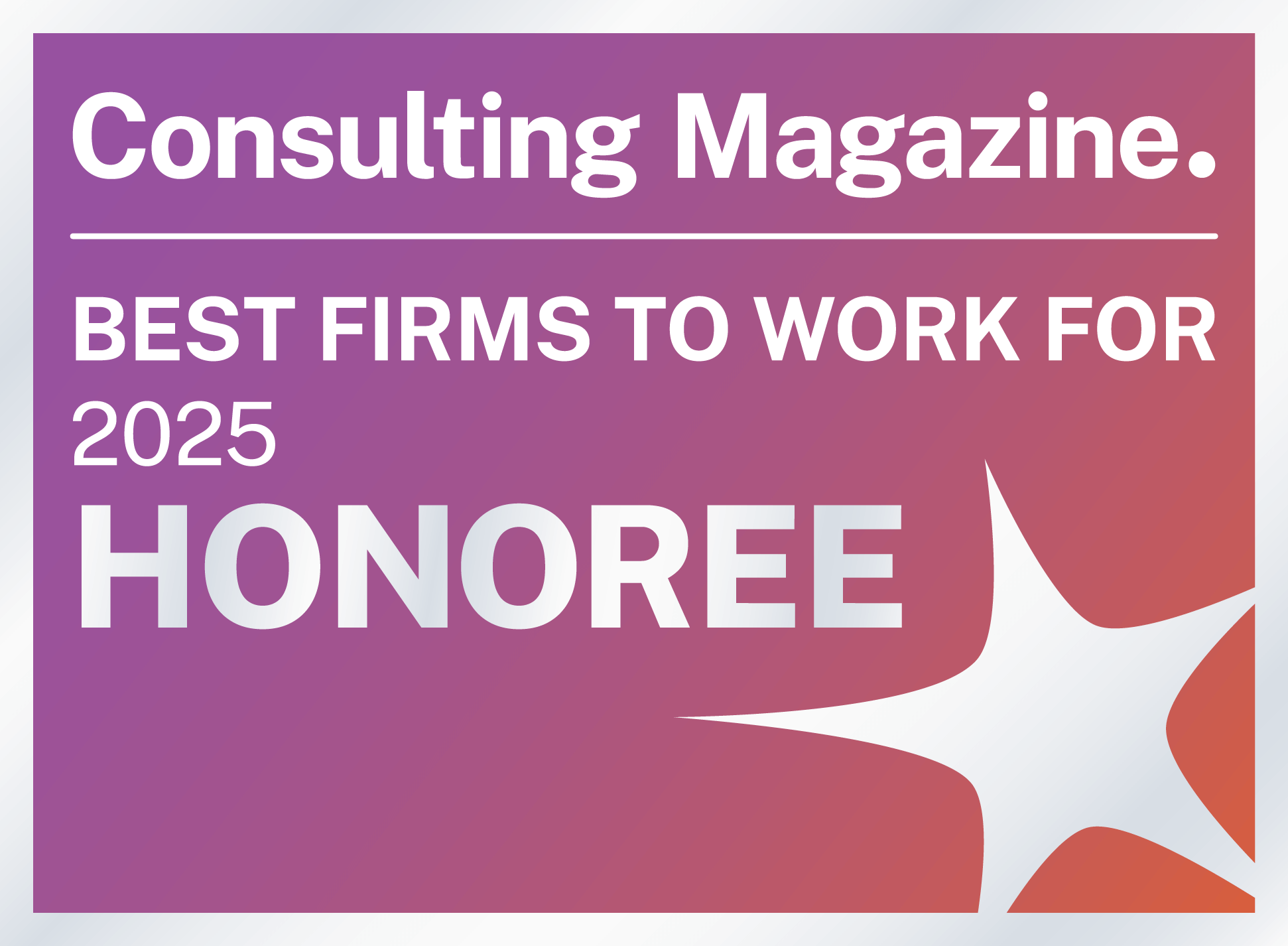Just like Summer – Salesforce is hot! Check out some of our favorite features from the Summer ’22 release!
The Summer ’22 Salesforce release has been rolling out to Salesforce Orgs for a few weeks, and there are a number of cool, new features to be excited about this summer.
Student Success Alerts from Slack
As a higher education specialist, I am most excited about the Student Success Alerts from Slack feature. This feature will allow instructors and faculty members to create and follow alerts created from Slack without ever leaving the app—so convenient! I am excited to see this feature in action and see how higher ed institutions can leverage this feature to improve retention and student success. Salesforce has a short video demo on their website here under Education.
Customized Related Lists
I’ve had a number of clients ask for customized related lists in the past, and this feature is here with the new Dynamic Related List – Single component. While a typical related list shows all related records, you can now filter these down. For example, do you want to see your advisee’s course connections for the current term instead of all terms? Have a list of former affiliations or program enrollments that don’t need your attention on your advisee’s case page? For those that play the role of student and faculty member, do you only want to see their student affiliations on their advisee case or faculty affiliations on their faculty record page? We can build filters for all these list types now! You can also create custom names for your lists instead of using the Salesforce-delivered Related List names; this will help reduce confusion for the occasional user and bring clarity to your page layout. I am looking forward to seeing what new, customizable lists we come up with for student success, but I am sure this will be useful across all industries.
Formulas in Flow Entry Criteria
Calling all fans of Salesforce Flow! With the Summer release, we can now use formulas in our flow entry criteria. I love using flow to build creative solutions for clients, and the addition of formulas in the entry criteria will improve performance and help reduce the number of times a flow is triggered. It even has an easy-to-use formula builder so we can check ourselves as we build. I can’t wait to try this one out!
Reports Functionality Upgrades
There are a few new features with reports that are also worth calling out. For starters, we can now use the enhanced report type selector. When selecting a report type, you can see recently used or created reports within that report type. You can also do a search within the report type for the fields you need before you enter the full ‘Report Builder’ screen. As someone who creates a lot of ad-hoc reports and doesn’t always remember where they are saved, the ‘Recently Used Report Types’ will save me some time. Along these lines, there’s a BETA feature that allows you to filter report types based on the objects you need to include in your report. Make sure to contact your Salesforce Support if you want to try out this new feature.
The last new and exciting report feature I’ll highlight in this post is the ability to edit multiple fields on the report run page in Salesforce Lightning. By checking the ‘Enable Inline Editing on Reports (Lightning Experience Only)’ in the Reports and Dashboards Settings, you can edit multiple rows or columns at once without saving and re-running your reports with each edit. This will be a big time-saver for those scenarios when you want to edit more than one field on a record or records in a report.
While this post only reviews a few of the new features, Salesforce has an entire collection of articles highlighting the Summer ’22 release here.
About the Author

Michelle Schafer is a Senior Salesforce Implementation Consultant at Attain Partners. She has been in higher education for nine years and brings experience from both the user/client perspective and the IT/backend side with experience in the Registrar’s and Provost’s office before transitioning to IT support. She has a passion for helping clients come up with creative solutions using Salesforce and supporting tools.