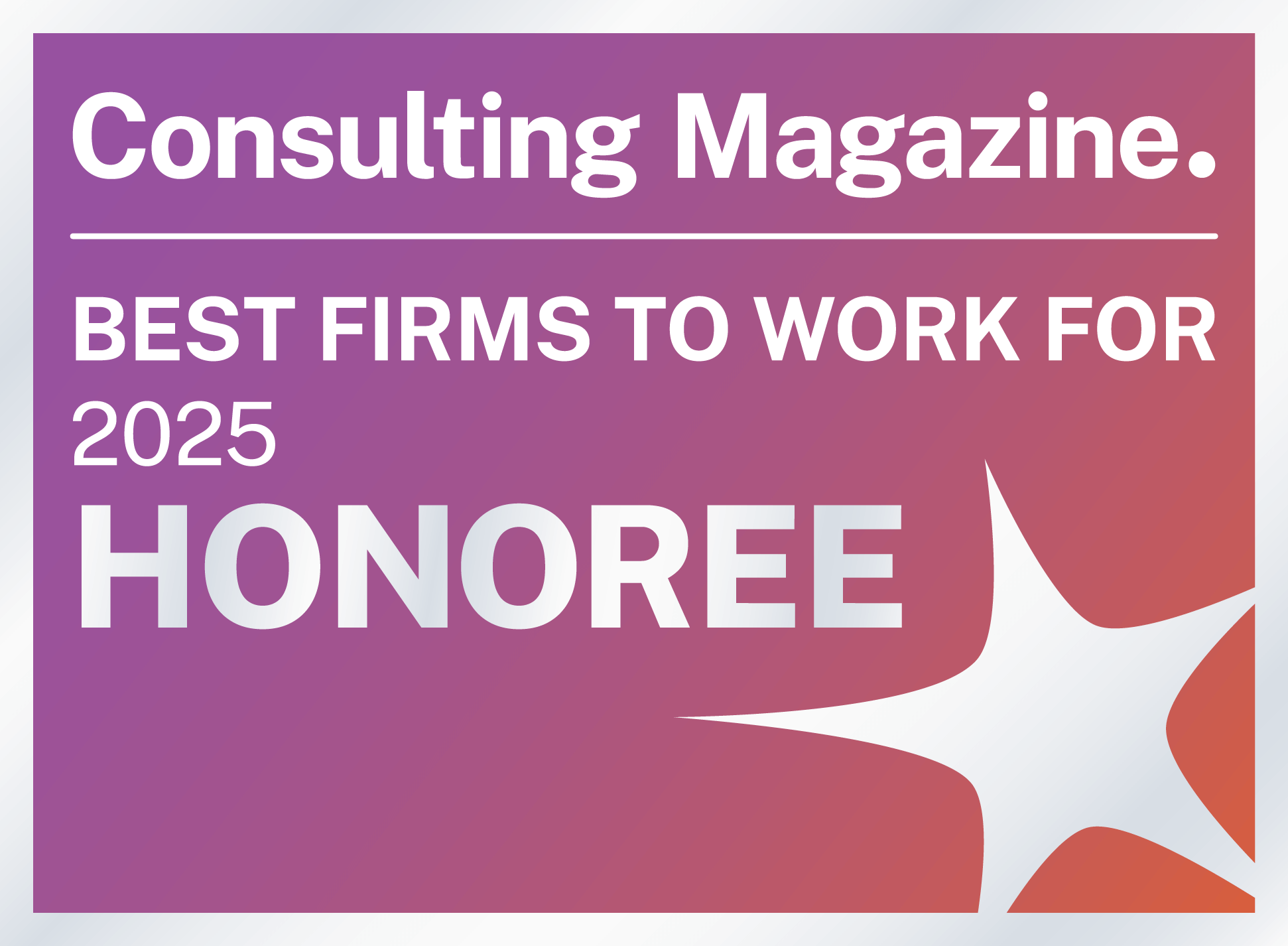The Salesforce Spring ’14 Release is here! I always anticipate the features of each release that can make a user’s life easier, and this release does not disappoint. Here is a quick run-down of the top features you might find useful at your organization, that you can take advantage of right now:
GENERAL
- Topics for Objects: This enhancement allows users to add topics to records to organize them and does not require Chatter to be enabled. Topics can be used as a filter in List Views and are easily searchable. They replace “Public Tags”. For example, you can mark prospect records as “Global Conference 2013” and “Reviewed by Research”.
- Feed-Based Page Layouts: Now you can have feed based layouts for Contact, Account, Lead, Opportunity and Custom Objects with two separate views: one for the record’s feed and one for its detail. No more scrolling down through the long feed to get to the fields!
- Field History Data Retention (Pilot): This feature lets you specify date ranges for retaining field history. How does this help? It saves on data storage!
- File Storage Increase: File storage is increased from 612 MB to 2 GB per user. With the increased use of Chatter files for sharing and for attaching documents to records, this is a big leap. (See release notes for specific increase by edition.)
CHATTER
- Chatter Group Announcements: Now you can highlight important messages, by posting an announcement to a group. For example: “Register for the Non-Profit Conference by May 5th”. The group announcement displays in a yellow highlighted area below the group photo and as a post in the group feed. The announcement will expire on an “Expiration Date” specified by the author.
- Knowledgeable People and Endorsements: Now users can tap into who is knowledgeable about a particular topic. The new Skills feature allows easy identification and search for experts in an area. Users can add or delete skills on their Chatter profile page or on the detail pages. Other users can endorse those skills – similar to LinkedIn, but within your organization.
REPORTS AND ANALYTICS
- Historical Trending Enhancements: Select the fields in a custom report to create historical trend reports which analyze how cases and opportunities are moving through the pipeline and solutions lifecycle. For example: “what changed in cases assigned to my team” or “what opportunities/proposals NOT in the prospecting stage have a new close date this month.” The Spring ’14 release supports historical trending for Cases, Opportunities, Forecasting and up to 3 additional custom objects. Always consider data storage when enabling trending and field history tracking.
- Sort for Report Groupings: This enhancement (much awaited!) allows you to sort a report by each level of grouping in a summary/matrix report. Previously, you had to create a tabular dashboard component to see this information.
- Dashboard Analytics: There are some small, yet nice enhancements for Dashboards. When you run a dashboard, units can now be displayed in decimals and percentages. Administrators with the “Edit Dashboards” permission, but without the “View All Data” permission can now edit dashboard components even if they are not the running user of the dashboard. And, now with named dashboard filters, dashboard users can choose their preferred filter by name.
COMMUNITIES
- Salesforce Communities: Is your organization using or considering using Salesforce Communities? Besides all the other nice features for stronger collaboration, users can now give and receive badges and recognition in Communities. At ACF Solutions, “#Brickworthy” is our topic tag to recognize the exceptional players on our team. With this release, users can now also send secure Private Chatter messages to other community members.
MOBILE aka SALESFORCE1
- Salesforce1: This has been a favorite since Dreamforce! Now you can create new records, view dashboards, manage activities, send meeting invitations, manage daily tasks AND access Communities, all from Salesforce1 on your mobile device – and there is no additional mobile license cost. Dashboards are now available in global search. And, you can add charts within Salesforce1 using Embedded Analytics.
To enable a certain feature refer to the release notes table of contents.
Here is a link to Spring 2014 Release videos.
We will be back with a Summer ‘14 release update soon. The Summer ‘14 release preview will be available in the sandbox starting June 6, 2014. Please contact [email protected] for specific consulting questions.