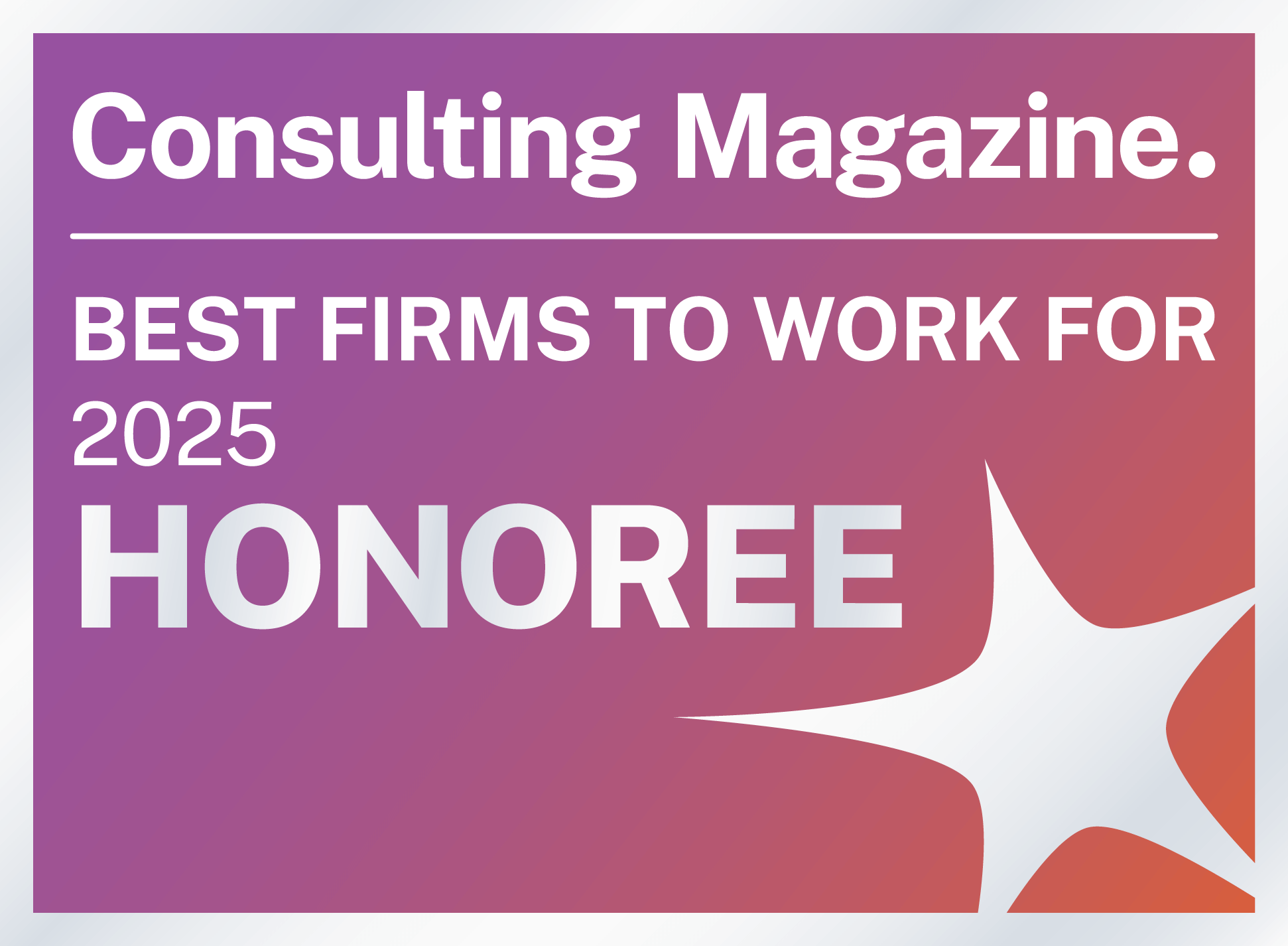Recently, Harvard University hosted the first workshop (of hopefully many!) during which thought leaders from higher education institutions (HEs) and Salesforce partners came together to discuss all-things HEDA (Higher Education Data Architecture). Each came with different goals, experiences and points of view, and all had a willingness to listen and learn from shared experiences on why and when HEDA can and should be used.
HEDA is Salesforce.org’s free package that provides a framework on which HEs can build a customized solution for managing their student experience. The HEDA offering is just over a year old, and it includes components similar to the Non Profit Success Pack (Affiliations and Relationships) which support student academic relationships along with new objects to support managing academic programs and student involvement in programs, clubs and sports.
With all these FREE features, you might think, “Cool! Sign me up!”.
If you already have Salesforce, consider downloading HEDA from the App Exchange into a sandbox—just for giggles—to see what the hubbub is about. If you’re new to Salesforce, a free trial org with HEDA installed can be downloaded here. This approach will give you the freedom to see and feel what HEDA offers while measuring it against your current and future Salesforce setup and business processes.
Here are a few points to dig into while playing in your sandbox or trial org:
Account Model
First, a little background…
HEDA introduces a new account model using an Administrative account record type to meet the Salesforce requirement that each Contact record must be tied to an Account record. The Administrative model ties students, business contacts, faculty, staff, etc., to an ‘Administrative’ account. The Administrative account is really just that—a back-office record that can contain nothing more than an Account name and connection to a Contact record. HEDA automatically creates the Administrative account for new contacts.
Six additional Account record types are included with HEDA to help manage the student experience. These records types provide the framework for functionality like course management; tracking student program and course enrollments; relationships to faculty, staff, and other contacts; and involvement with sports programs and teams. What?! Seven record types on Account? It’s not as daunting as it may sound. You can choose to use some or all of the record types—whatever makes sense for your business processes.
As mentioned, a business contact’s Account will be an Administrative account (instead of the employer account). Affiliations are used to associate business contacts with their primary employer and HEDA automatically populates a field on Contact called Primary Business Organization. This is important to remember! (By the way, HEDA also supplies other “primary” fields for each of the different Account record types.)
OK, with that out of the way…
Consider how your current account model may need to adapt to include the Administrative Account record type. HEDA has been architected to be flexible enough to support use of the Administrative Account model and what we’ll call a ‘blended’ account model. In a blended model, some Contacts (students) are tied to an Administrative account and others (business contacts) are tied to their employer Business Organization Account. Seems like the best of both worlds, right? Well, the jury is still out… our fellow Hubbers have experienced user adoption and reporting issues using a blended model.
Deciding to proceed with using just the Administrative Account model also offers interesting challenges for managing prospects and data management.
Leads / Prospects
If your organization manages prospects using Leads and Lead Conversion, then this will be of particular interest to you. Without digging into all the details, consider some gaps that currently exist when converting Leads using the Administrative Account model…
How are your leads loaded? Do your website forms and import processes populate the Account field on Lead with a business organization? These processes will need to be adjusted to populate the standard Company field with the administrative account name and to populate a custom, temporary ‘Company’ field to hold the actual business organization name. When converting a lead, a process will be needed to create an Account record for the business organization (from that temporary Company field) and create an Affiliation to tie the new Business Account record to the Contact. These steps could be done manually, using Process Builder or with custom Apex code.
If either of the above points are bypassed, your converted leads data will be inaccurate. Lead conversion (with HEDA installed) will convert your leads using the standard Lead Conversion process. However, it will create an Account record from the Lead Company field and tie the contact to that account, dropping you into using a blended account model.
Long story short, if you have HEDA and you’re not using Leads, then you’re all set. If you’re using Leads, then consider your Account model (Administrative or blended), the additional steps noted above, and whether using Leads is still the right business practice for your organization.
Data Management
Good clean data is critical to all organizations—HEs and business organizations alike. If you’re using the Administrative account model and are not using Affiliations, then the records can be merged using the standard Salesforce Merge tool. Business as usual.
However, since HEDA uses the Affiliations to manage the connection between the Contact and primary accounts (employer, program, etc.), an interesting challenge arises when using the standard Salesforce Merge tool. Affiliations are child records of the Contact and will need to be aligned to the master record (the surviving Contact record) before the contact records can be merged. This is indeed a multi-step process best covered in a follow-up blog.
Also consider if your other data management tools and Sales Intelligence can support the Administration/Affiliation structure. Standard third party tools may expect the standard Salesforce Account/Contact models for matching and cleaning, excluding Affiliations and the related “Primary” fields on Contact.
HEDA functionality is improving with each release so it’s an exciting time for HEs to start becoming familiar with what HEDA offers. Keep these points in mind, but don’t let them deter you. I say, jump in and play!