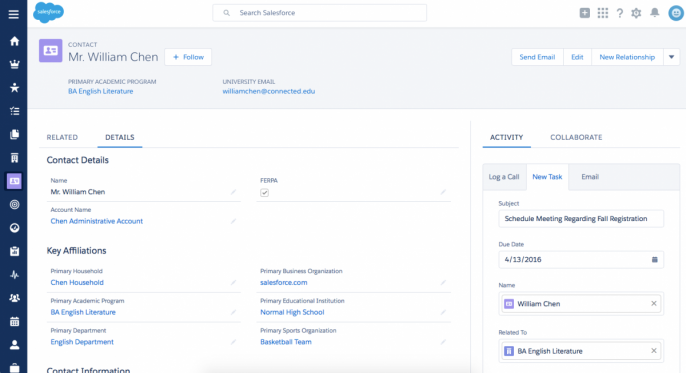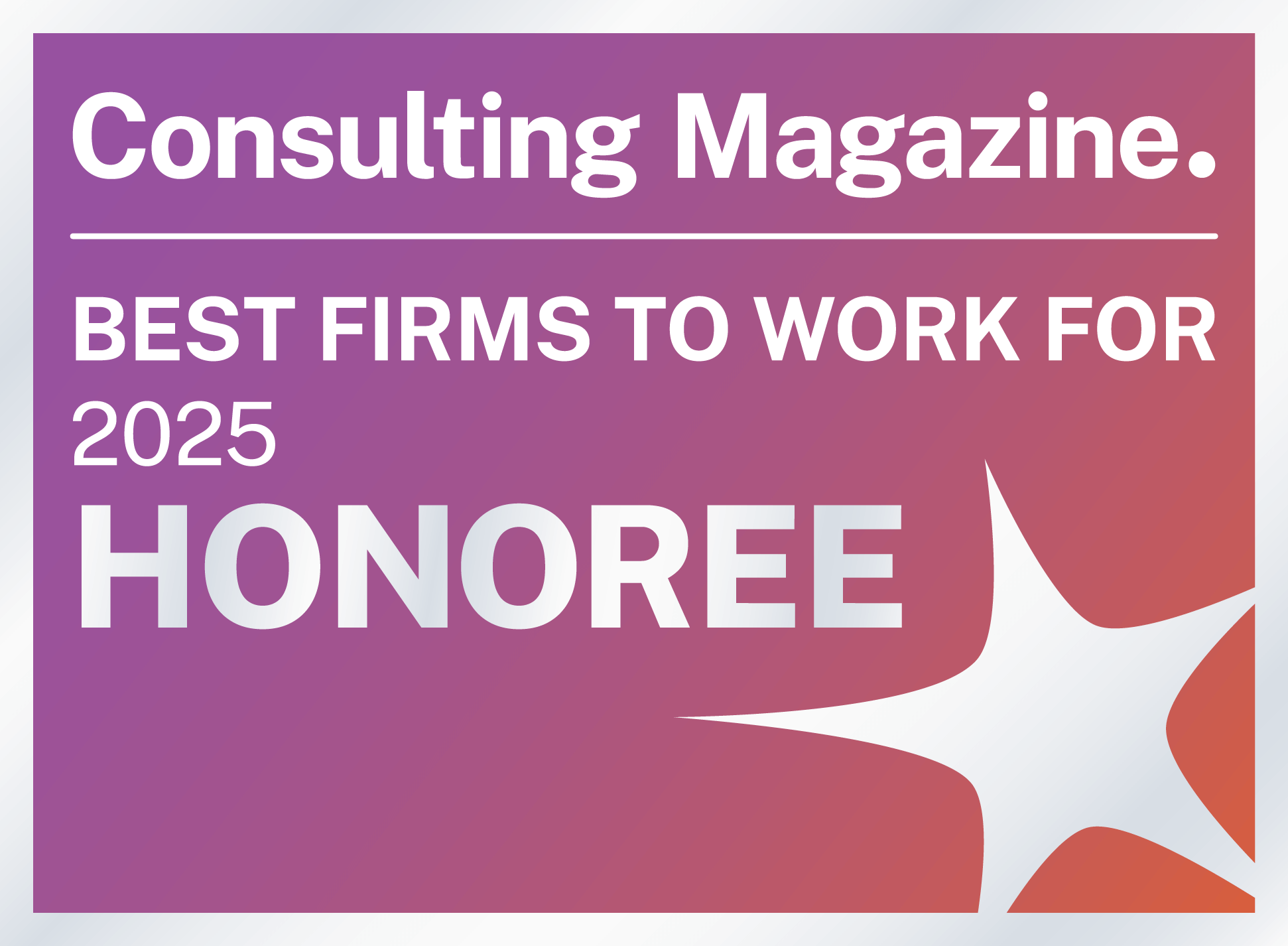“We have implemented Salesforce with 100% clicks, not code, and it has become the technological backbone of our school.”
-Joanna Iturbe, Senior Software Applications and Project Manager, CU Leeds School of Business
About Leeds
The Leeds School of Business at the University of Colorado Boulder is the eighth oldest business school in the United States and is the top-ranked Colorado business school with renowned programs in entrepreneurship, real estate and social responsibility. It is nationally recognized as a “Hot Spot” for entrepreneurial education. The school serves over 3,300 undergraduate and graduate students and over 200 faculty and staff.
Challenge
The Leeds School of Business is the premier business school in Colorado and ranked 71st for MBA programs and 97th for undergraduate business programs by Bloomberg Businessweek, the pre-eminent ranking publication. To remain competitive and improve the school’s efficiencies, Leeds wanted to improve a variety of factors such as recruitment, retention, satisfaction, and placement numbers. The challenges were numerous:
Measurement
New aggressive recruitment, retention and placement goals highlighted lack of a central repository of supplemental academic and engagement data for Leeds students. Student data was a collection of Excel sheets, Access files, emails and people’s memories, none of which was easily or widely accessible. This made it a challenge to assess progress toward those goals across silos of data.
Recruitment
Centralized recruitment efforts proved to be inefficient and time-consuming, on occasion taking weeks to produce a segmented recruitment list for an email campaign. With aggressive goals to improve admissions numbers of both high-achieving and under-represented students, the Leeds recruitment office needed to have some autonomy, but it did not have the tools to manage an independent student admissions and recruitment process.
Advising
Career and academic services appeared impersonal. Students were meeting with the wrong advisors, or not meeting with advisors at all and there was no way to readily identify students being missed in the process. These gaps in customer service negatively impacted student perception and therefore rankings. Scheduling and advising notes were paper-based and inefficient. Advisor access to student data was limited or non-existent.
Placement
Career placement data collection and reporting were scattered and inefficient. Leeds, like other business schools, has 90 days from the date of graduation to collect student data in order to report to Businessweek for ranking purposes. The process to collect that information was time-intensive and incomplete with no holistic way to capture information or identify those students for whom information was not available.
Corporate Relations
There were silos of activities in the school involving shared corporate partners and prospects, which negatively impacted the school’s reputation among external partners and resulted in missed opportunities.
Faculty Management
There was no way to accurately predict staffing needs for academic courses. It was anyone’s guess and, more often than not, courses were either under- or over-staffed, which could negatively affect student satisfaction and funding. Historical data on course enrollment was not easily accessible. In addition, the calculation for a faculty member’s summer pay was complicated and confusing. Leeds needed a system to better manage faculty pay and be alerted to any compliance issues in advance, as opposed to in arrears.
Solution
It was clear that Leeds needed a multi-functional and flexible constituent relationship management tool to address the several challenges confronting the school. After considerable research, Leeds chose Salesforce as its CRM over Microsoft Dynamics and Oracle CRM, and partnered with ACF Solutions for implementation. After a thorough discovery process and over three phases, ACF designed and executed a Salesforce-based solution that used both standard and custom objects, took advantage of Nonprofit Starter Pack packages like Affiliations and Relationships, and leveraged other integrated apps to tailor Leeds’ Salesforce instance to fit its specific needs and challenges. Leeds also took full advantage of Process Builder once it was released in Spring 2015. Most significantly, this highly customized solution was delivered without the need for costly and time-consuming custom development. Joanna Iturbe, Sr. Software Applications and Project Manager at Leeds adds, “We have implemented Salesforce with 100% clicks, not code, and it has become the technological backbone of our school.” ACF implemented the following functionality as part of the solution:
- Salesforce Sales Cloud to provide a single system of engagement for prospects, applicants, students, faculty, alumni and corporate partners populated through a massive data migration of about half a million records; integration of PeopleSoft Campus Solutions SIS and subsequent occasional batch uploads from other data sources.
- TimeTrade for appointment scheduling and Salesforce Cases, augmented with workflow rules for more accessible and personalized counseling.
- Integrating Qualtrics Survey for easier and faster access for placement data.
- Leveraging Soapbox Mailer for targeted recruitment communication.
- Standard objects, Nonprofit Starter Pack, Chatter and Salesforce1 Mobile for greater cross-departmental collaboration and transparency.
- Custom objects and Chatter for faculty summer pay calculations and compliance monitoring.
Results
The implemented Salesforce solution has had a profoundly positive impact on Leeds’ insight, and business processes as follows:
Measurement
Because Salesforce compiles all of its student data in one place, Leeds is now able to correlate student retention, job placement and student satisfaction to key touch points including visits to career advisors, attendance at job fairs and program involvement.
Recruitment
The time it takes Recruitment staff to send targeted recruitment messaging dropped from between 1 to 3 weeks down to a 30 second report, a 99.995% reduction in effort. The results of such messaging can be seen in its improved profile of incoming students. High school GPA, SAT scores and ACT scores have all improved.
Advising
Salesforce has enabled an improved advising experience for students and staff alike by centralizing all student data and interactions in one location easily accessible by career and academic advisors. This allows advisors across all Leeds departments to view relevant data and notes, which provides a more customized, personable experience for the students.
Placement
Leeds has 84% participation in student placement surveys as compared to 67% for the prior year’s graduating class and 99% knowledge rate of all student’s placement status due to collaborative efforts between advisors, faculty and social media. The school uses Salesforce to determine who has not responded to surveys and is able to target their reminder emails to those individuals. With this greater participation, Leeds was reporting a 94% student placement rate to Businessweek, compared with 84% in 2014. Better student reporting mechanisms and easier and more accessible reporting, through Salesforce, has (and will continue to) save 100 hours annually in staff hours.
Corporate Relations
Departments are now better able to have insight into all interactions with corporate partners, and better coordinate their activities.
Faculty Management
Salesforce has made faculty management more efficient by hosting all faculty information in one place. The compilation of information for purposes of faculty annual evaluations went from 3 staff members and 1 to 3 weeks to 1 staff member and 1 day, a 95% reduction in effort. With the aid of Salesforce, the school intends to use predictive analytics to properly staff courses. Leeds will harness the historical course enrollment and incoming student data within Salesforce to forecast 3 years of staffing needs. Also, Salesforce now allows real time tracking of faculty summer pay providing early detection of potential policy violations and therefore immediate corrective action, resulting in 100% compliance.
Bonus
Joanna Iturbe has used Lightning Process Builder extensively to create automated workflows and provide great efficiencies in otherwise time consuming tasks. She reports, “In the course of six months, we have built 15 active processes that are running over 67 million times per month — all automatically — without us lifting a finger.” Using Process Builder, Iturbe estimates that they have saved an estimated 200 internal personnel hours, at least $75,000 in implementation fees, and improved data quality. In the coming year, Leeds will add more functionality and users to their Salesforce implementation and believe the results from the upcoming projects will continue to improve the school’s recruitment, reputation, retention, student satisfaction, placement and rankings.