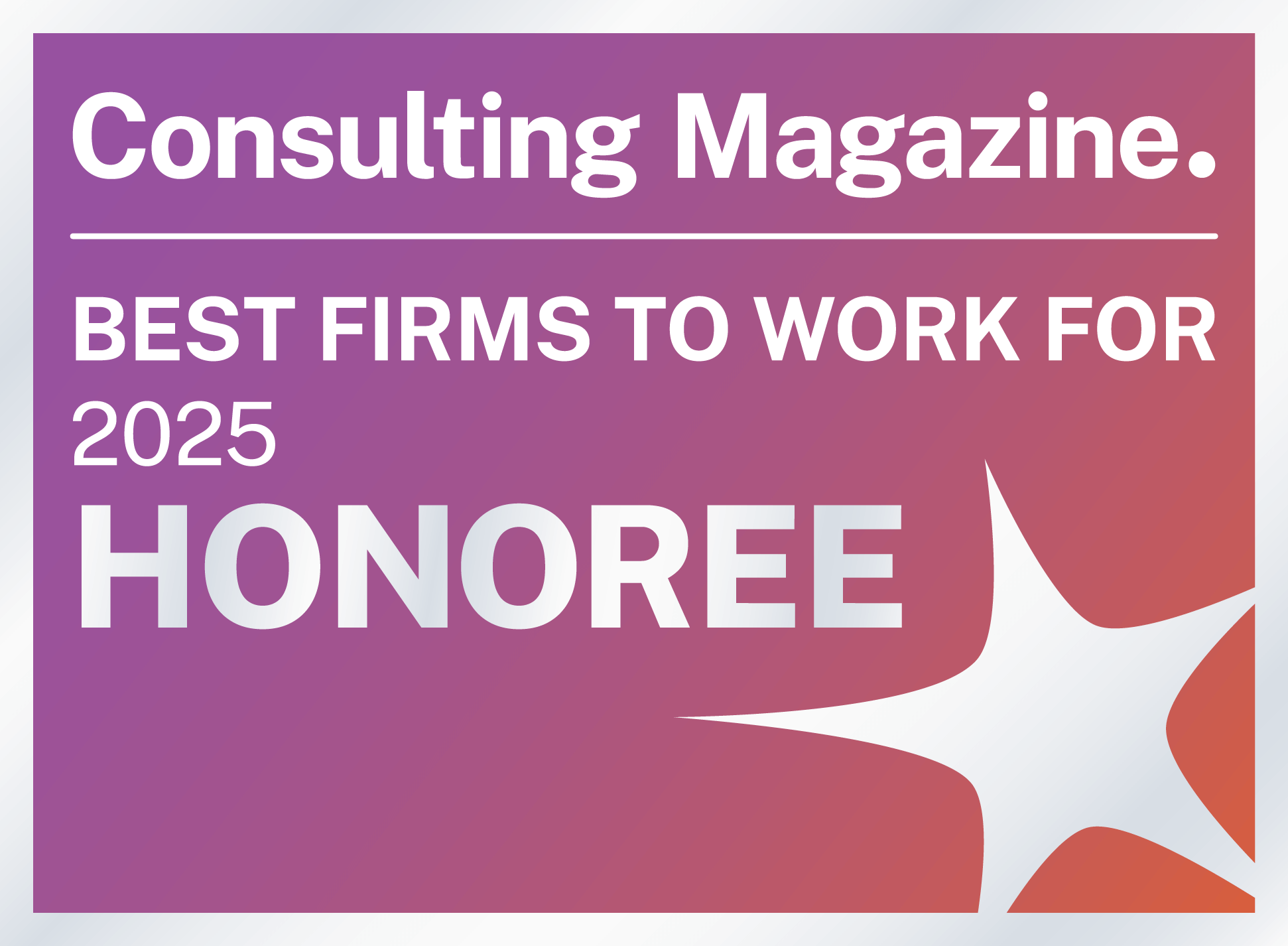The Connected Campus
The ACF team was thrilled to be a part of the second-annual Salesforce Higher Ed Summit in Tempe, Arizona last week. Over 600 attendees braved 110 degree heat to discuss creating a 360-degree view of the student constituent, and forging more meaningful and enduring relationships with students, parents, alumni, corporations, and friends. Salesforce envisions this as “The Connected Campus”.
The “Connected Campus” is centered on four solutions:
- Recruit the right students
- Ensure student success and retention
- Engage alumni and raise more funds
- Communicate more effectively
In addition to these goals, there was plenty of talk of efficiency and effectiveness. Constituents expect your institution to know who they are, understand their needs and approach them with targeted information and communication. And, in this era of “do more with less”, your staff needs systems that enhance, rather than impede, their ability to meet those expectations.
Thank you to the many ACF clients who made the trip to the Higher Ed Summit last week. Our special thanks to the speakers who participated in the Advancement and Alumni Relations track, of which ACF was this year’s sponsor: Karen Stevens of Northeastern University, Gerald Bridwell of Smith College, and Mark Naman of Notre Dame. Like these speakers, so many of you are already well on your way to the “Connected Campus” and have plans to do more. Breaking down the walls of the often fragmented and siloed world of a university is the work we do together and we love it!
On behalf of the ACF team, we thank you for partnering with us to support your continued success.