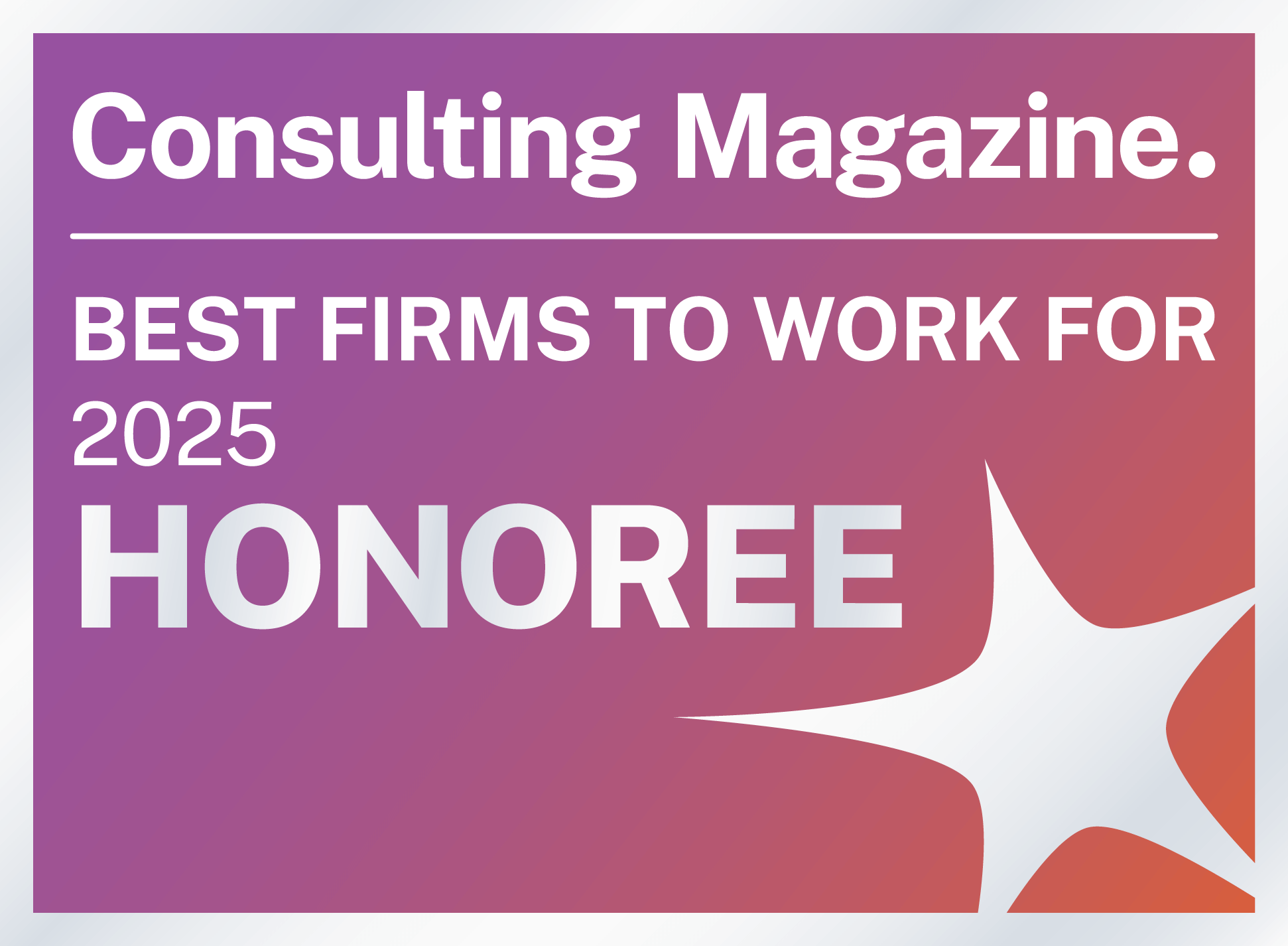This spring, Salesforce released their highly anticipated Accounting Subledger product to help nonprofits bridge the gap between their fundraising information and their accounting systems. As a Salesforce.org partner since 2005 that has implemented over 300 nonprofit projects, Attain Partners was invited to contribute to and collaborate on key design decisions in the development of this new package. We were excited to be the first implementation partner to enable this essential functionality for a client this summer, giving the organization more time to engage with their constituents and less time working on accounting.
In the Know: What is Accounting Subledger?
Accounting Subledger is a Salesforce package that can be installed on top of Nonprofit Success Pack (NPSP) and will generate records that can then be imported into your accounting system to speed reconciliation.
NPSP uses Opportunity records to track gifts, along with their associated Payment and Allocation record. Opportunities provide excellent information for fundraising teams, but they are not ready for easy import into an accounting system. For that, you need more information structured to align with the needs of a two-column accounting system. Accounting Subledger does just that by automatically generating records designed to be imported into a two-column accounting system with minimal effort. Both the revenue and expense accounts are tracked in lines that are easy to group and report upon.
With records able to easily transfer to the accounting system, the finance teams within your organization can more efficiently reconcile fundraising income with bank statements, track restrictions, manage allocations, and other critical business processes.
The Basics: Ledger Entry Records
The most important output of Subledger are the Ledger Entry records that are used to generate importable data. These records are generated from Opportunities using a scheduled job or a trigger. Most organizations only need to synchronize between Salesforce and their accounting ledger once a day—often less—so the Subledger package is designed to let you schedule the generation of records at the intervals that make the most sense for your needs. That can be nightly, on a custom schedule, and even triggered immediately when gift is created or updated. Our experts work with you to customize the right structure for your organization or departmental needs.
To minimize the risk of problems with locking and platform limits, we recommend that you only generate the records just before you need them and not based on the trigger process.
The Setup: Account Settings and Custom Metadata
The Subledger package adds additional settings that coordinate with NPSP to extend the payment and allocation system that is already part of the parent package. To really get the most from Subledger, you will need to make sure your organization is set up to leverage the NPSP automations for Payments and Allocations. Our team is well equipped to ensure that setup options are complete whether for new or existing Salesforce implementations.
One of the critical features is the Opportunity Stage to State mapping that helps link your Opportunity Stages to appropriate state values for each gift. There are two Opportunity States: Finalized and Committed. Finalized describes any gift that is fully resolved, like a received gift (“Closed Won”) or a planned gift that was canceled for some reason (“Closed Lost”). Committed describes gifts that are still in process, like a Pledge. For most organizations, the Finalized state will be the most common target and it’s reasonable to expect you will have several stages that map to Finalized.
We can also configure Accounting Subledger to pull details from the Payment, General Accounting Unit, or Opportunity directly onto the Ledger Entry object for easy reporting. This functionality is driven by the Accounting Mapping custom metadata type.
The Options: Licenses
Salesforce has released Subledger with two levels of Licensing: Starter and Growth.
The Starter license provides the basic Ledger Entry object and a few reports designed for specific Accounting systems, such as QuickBooks. If you only need to track your revenue accounts and adjustments within Salesforce, the Starter license may be a good fit for you.
The Growth license includes full support for two column accounting and more reports for a wider range of ERP solutions, including Financial Edge, Microsoft Dynamics, NetSuite, and Workday. Reports for other systems can be developed easily with Salesforce’s powerful native reporting engine.
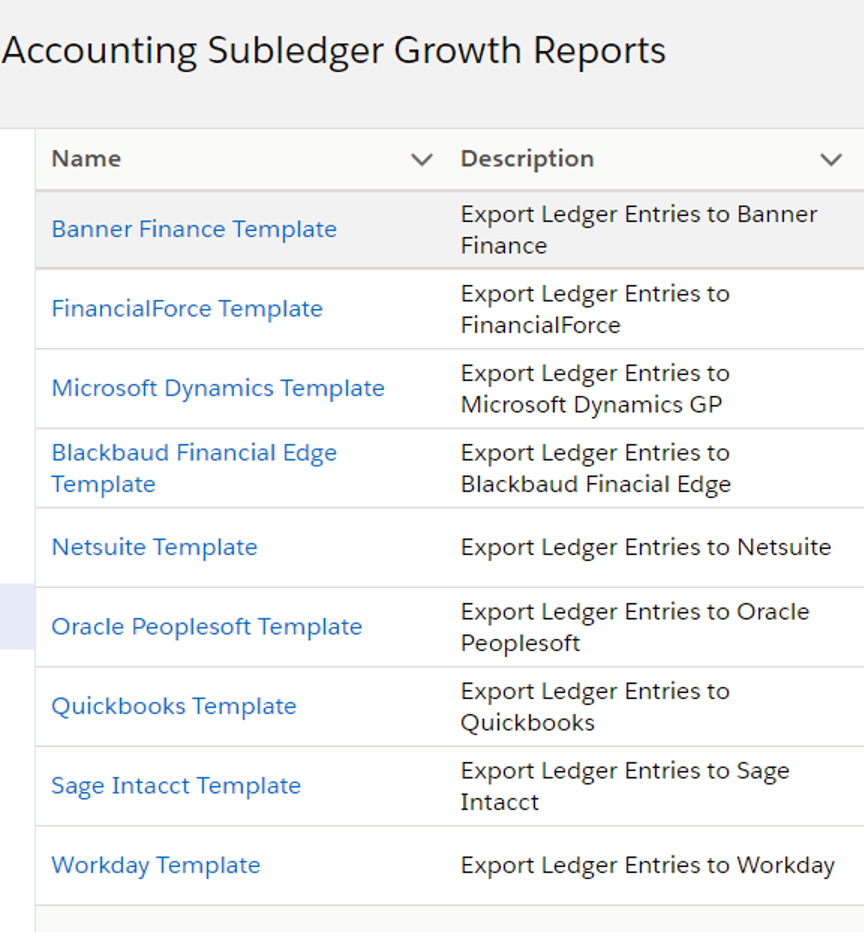
As with any license purchase, we encourage you to talk to your Salesforce Account Executive. If you’re considering Accounting Subledger, Attain Partners can also help you understand your options to make the best informed decision.
How can I get started with Subledger?
- Watch Attain Partners’ free, on-demand webinar: Seven Ways to Get More out of Salesforce with Subledger
- Review the Salesforce Accounting Subledger product guide for an overview of the features.
- Request a demo by reaching out to us or your Salesforce Account Executive. As this is a licensed product, you cannot test all of the features without support. In coordination with Salesforce, our team of experts can help you make an informed decision as to which option may be best for your organization.
- Contact us at [email protected] with any questions, to get additional details, or to discover how we can support incorporating Subledger into your overall vision for cloud-based fundraising using Salesforce.
About the Authors
Allison Letts is a Principal Consultant in Attain Partners’ Salesforce Services Group. After four years as a nonprofit fundraiser and Salesforce admin, Allison joined Attain Partners to help nonprofits and educational institutions streamline their data so that they can spend more time on their missions.
Chris Pifer is a Principal Consultant serving higher education and nonprofit clients. As a senior leader, Chris provides subject matter expertise on the technical implementation of Salesforce and relevant third-party tools. His specialties include solution analysis and design, data analysis and migration, and test and quality assurance.