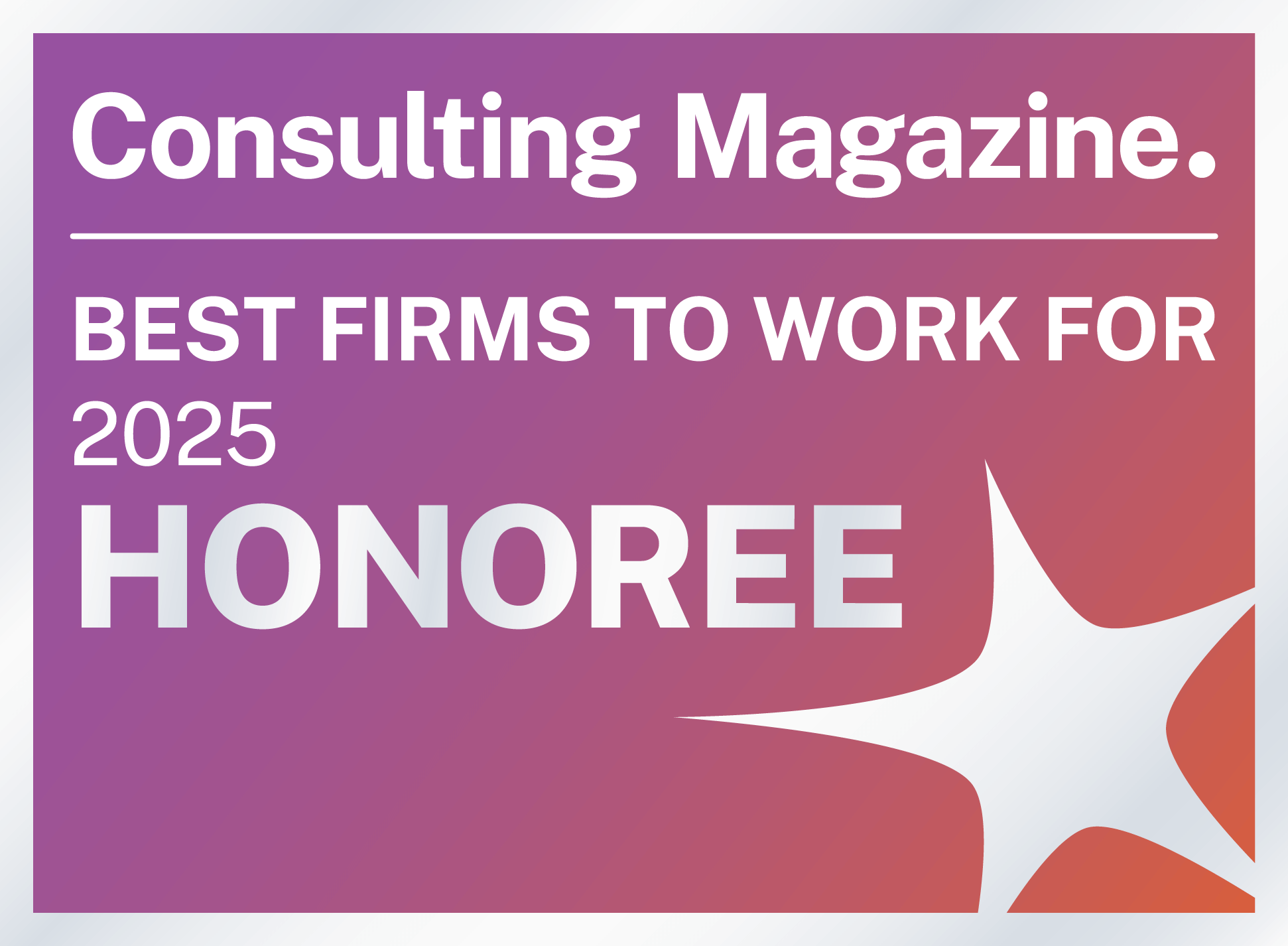Follow these steps to begin using Salesforce Marketing Cloud
Have you recently purchased Salesforce Marketing Cloud (SFMC) for your marketing needs? Congratulations! You now have a platform that is designed to help you achieve your marketing and advertising goals with a myriad of capabilities. If you’re new to the SFMC world, it can certainly be overwhelming with all the applications and its implementation. While it can be complex, it doesn’t have to be intimidating. Here are some tips and resources as you get started that will ease your transition to SFMC.
Get To Know The Vernacular
If you’re coming to SFMC from a different email marketing program and you’re new to the Salesforce universe, it’s worth getting familiar with Salesforce terminology and phrases. As you become more involved in the platform, you might start to see words or phrases that sound familiar to previous email marketing software, but in the SFMC context, could be something completely different. Salesforce provides a glossary of common words and phrases—this is worth reviewing or perhaps even bookmarking in your web browser for easy reference.
Understand your SFMC Instance
Make sure you’re aware of the SFMC edition you have, as this determines features and channels you have access to and can utilize. SFMC editions available are Basic, Pro, Corporate, and lastly the most robust, Enterprise. Your edition then dictates the tenant type you have: either a top-level Enterprise account (and its associated business units), a single Core account, a top-level Agency account, or a Client account.
Each SFMC account, and any associated child accounts, is assigned a Marketing Cloud Member ID (MID) number: it is an identifying number unique to that entity. So depending on your SFMC edition, tenants can have a single or multiple MIDs. Knowing the MID (and where to find it) is crucial should you need to reference your account for a number of things. Maybe you open a SFMC partner case to investigate a function not working as intended; the SFMC team will need to know your MID to locate your instance to begin their investigation. Or as will be referenced in the next section, maybe you’re on the Status site, attempting to research any potential service impacts or disruptions. Again, you’ll need to know the MID in order to get that information.
How to locate your Marketing Cloud Member ID (MID)
There are several ways to locate your MID: when you first log into SFMC and you’re on the main welcome menu, navigate to the top right corner where your login name appears, hover over your account name to the left of your login name, and you’ll see the MID. In addition, you can find it in the Setup Home menu: hover over your login name in the top right and click on Setup. The Setup Home menu has a banner of resources on the top, but if you scroll down a bit you’ll see your account name, ending with the MID.
Make Friends with SFMC Resources
SFMC is software and by nature, ever-evolving. Sometimes it is difficult to keep up with what has changed or you simply want to stay aware of upcoming product releases. SFMC-provided documentation at help.marketingcloud.com is a great resource as you navigate through SFMC and may need supplemental information. Perhaps you’re looking for the steps involved in a configuration or perhaps you just want a little more information on what a particular function in SFMC does. Starting with the documentation is great because it is a living document—it’s kept up-to-date and is published by the source. It might not always be the most entertaining read, but key components and information can be found there.
If you’re looking for a more interactive way to learn about not only the various functionalities and possibilities in SFMC but other Salesforce products as well, Trailhead is a great resource. Trailhead has gamified learning new Salesforce skills and capabilities by leading you through guided learning paths. The paths are provided in digestible, interactive lessons where you can earn badges as you navigate and progress through different skills. Trailhead also helps you prepare for any Salesforce certifications you are looking to earn. The Trailhead website includes a community where you can connect and collaborate with other professionals, post questions or answer any with your own experience as it grows.
As you’re working in SFMC, there may be times when you notice the platform is a little slow and might be taking a while to load a new page you’re navigating to. If you want to find more information on the platform performance as a whole, and if it could be impacting other users, navigate to the Status site. This is where knowing your account’s MID number comes in handy: you can copy it from SFMC, enter it in to the search bar and review if there are currently any outages or interruptions to main functions with SFMC at that time. The Status site provides transparency around service availability, health and performance. Its another resource to bookmark as you work within SFMC.
Organize, Organize, Organize
Once you’re ready to start navigating through SFMC and using the different areas and functions, its key to have a plan when it comes to organizing your content whether it be an email, a SQL query, or an automation. SFMC doesn’t dictate how that content and its assets are organized. Instead, you are able to establish a system that makes sense for you and your team using SFMC. To that end, planning out a structure that make sense for your marketing needs will help your end users have a more efficient and effective experience in SFMC. Will you need to organize by team? By department? By email deployment-type? Maybe chronologically? Think through the best way you and your team will want to navigate through SFMC with ease.
Engage With The Community
In addition to the Salesforce-provided documentation, learning paths, and community, there’s also many SFMC users, thought-leaders, and experts that share their knowledge and expertise. Join LinkedIn groups, Slack channels, Reddit threads, and more to connect with these like-minded professionals, where there is no end of sharing knowledge, best practices, and discoveries.
Connect With Our Experts
Still need some help implementing and navigating SFMC but don’t know where to start? Contact our team today to learn how we can set you up for success using SFMC. We’re here to help whether it is for new implementation or revising an existing configuration. Click here to learn more about how we can support your organization to reach its goals.
Explore blog posts from Attain Partners’ Salesforce Digital Engagement team.
About the Author

Cecilia Riester is a Senior Salesforce Marketing Cloud Implementation Consultant on the Digital Engagement team at Attain Partners. Cecilia has worked with nonprofit, retail, and higher education clients. She is passionate about helping organizations implement and navigate Salesforce Marketing Cloud to achieve their digital marketing business needs.

Be the First to Know
Subscribe to our monthly Pulse newsletter
to be the first to hear about new blog posts