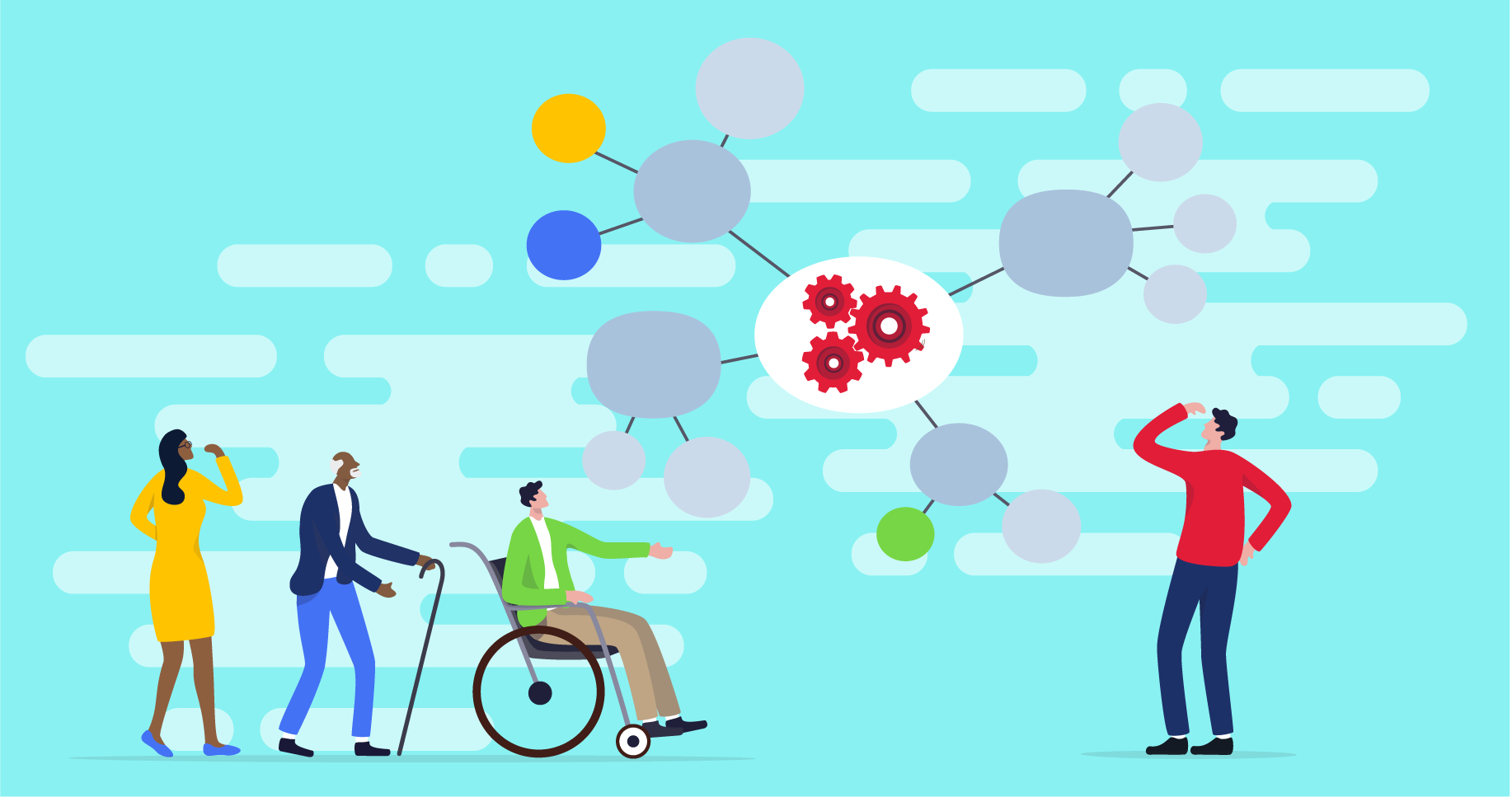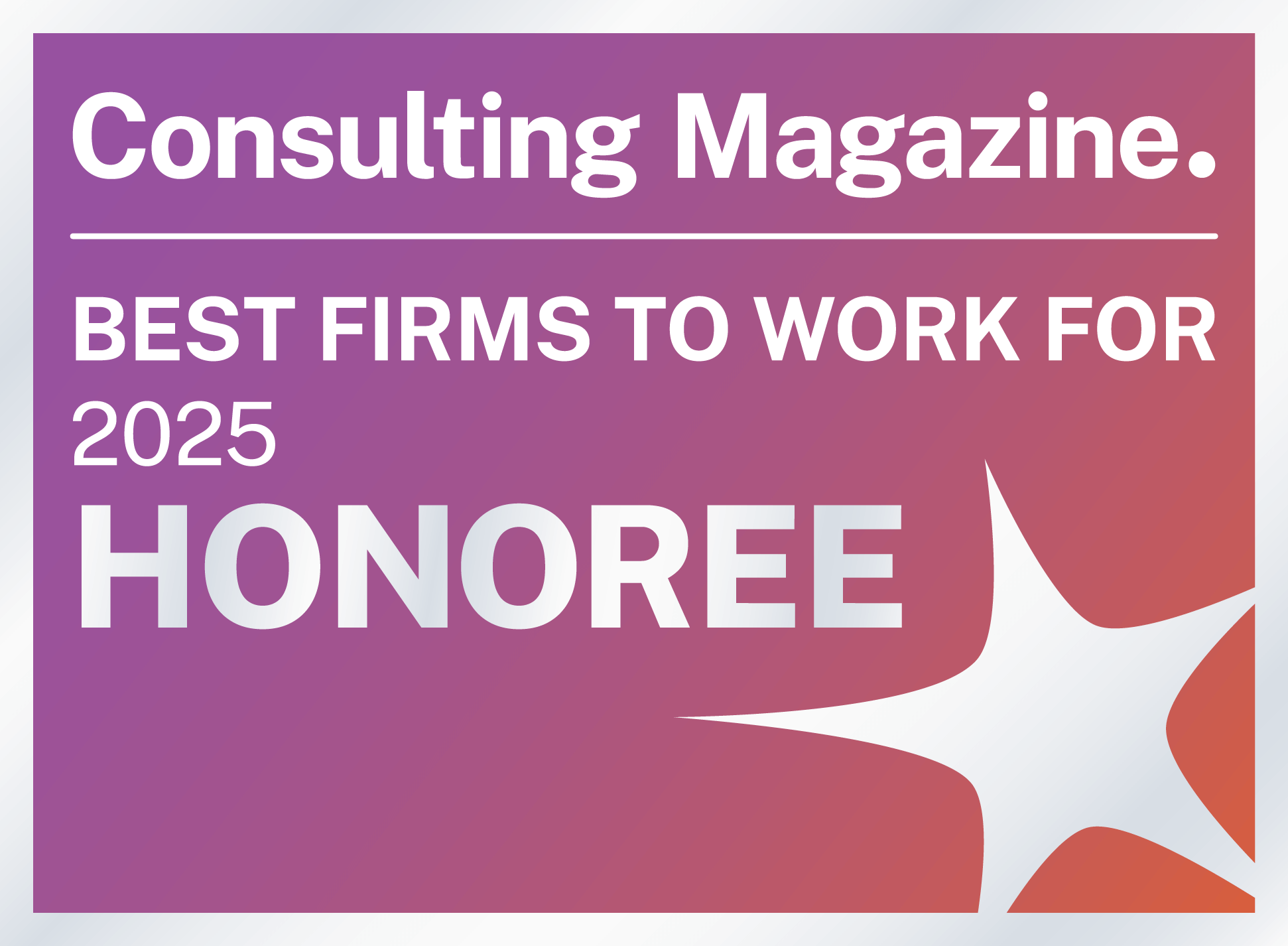Rosetta Stone for Migrating to Salesforce from Raiser’s Edge: Understanding Campaigns, Funds, and Appeals
People and departments that raise money for nonprofit organizations go by many names and speak many dialects. Your department might be called advancement, development, community engagement, or just fundraising.
You may call your recurring efforts to raise operational funds an annual campaign or an operations appeal. You may call the person responsible for nurturing a relationship with a donor a solicitor or a portfolio manager. And yet, when fundraisers gather, they are generally able to translate amongst themselves, as if those internal ways of naming were all dialects of the same language.
Databases and CRMs (Customer/Constituent Relationships Management) are similar—each has its own structure, principles around which information is organized, and way of naming things. A Salesforce implementation partner, like Attain Partners, can help your nonprofit organization understand the ins and outs of databases and CRMs to build reliable systems to help you increase efficiency and raise more money.
Attain Partners expertly helps fundraising teams move from Raiser’s Edge (with or without NXT) to Salesforce for greater functionality and scalability. With that move comes not only a host of new information and tracking superpowers but also a new language and way of organizing information. We created this primer series for fundraisers currently using Raiser’s Edge to help you and your team learn the language of Salesforce and some of its organizing principles.
A note on capital letters: When I refer to a database object, I will use a capital letter to clarify that I am referring to an object/data table rather than the real-world activity that might share its name. For example, in Salesforce, there is a Campaign object. The capital letter indicates that I’m referring to the object, not a literal fundraising campaign that you might undertake.
Campaigns, Funds, and Appeals
Raiser’s Edge terms: Campaigns, Funds, and Appeals
Salesforce translation: Campaigns and General Accounting Units
In Raiser’s Edge, you may use a Campaign as the umbrella for several Appeals, all of which send the contributed dollars to a specified fund. In Salesforce, a Campaign can be used in much the same way you’re used to – as an umbrella for several appeals. But Salesforce allows you to nest Campaigns, where each Campaign can have a parent with up to five levels of hierarchy.
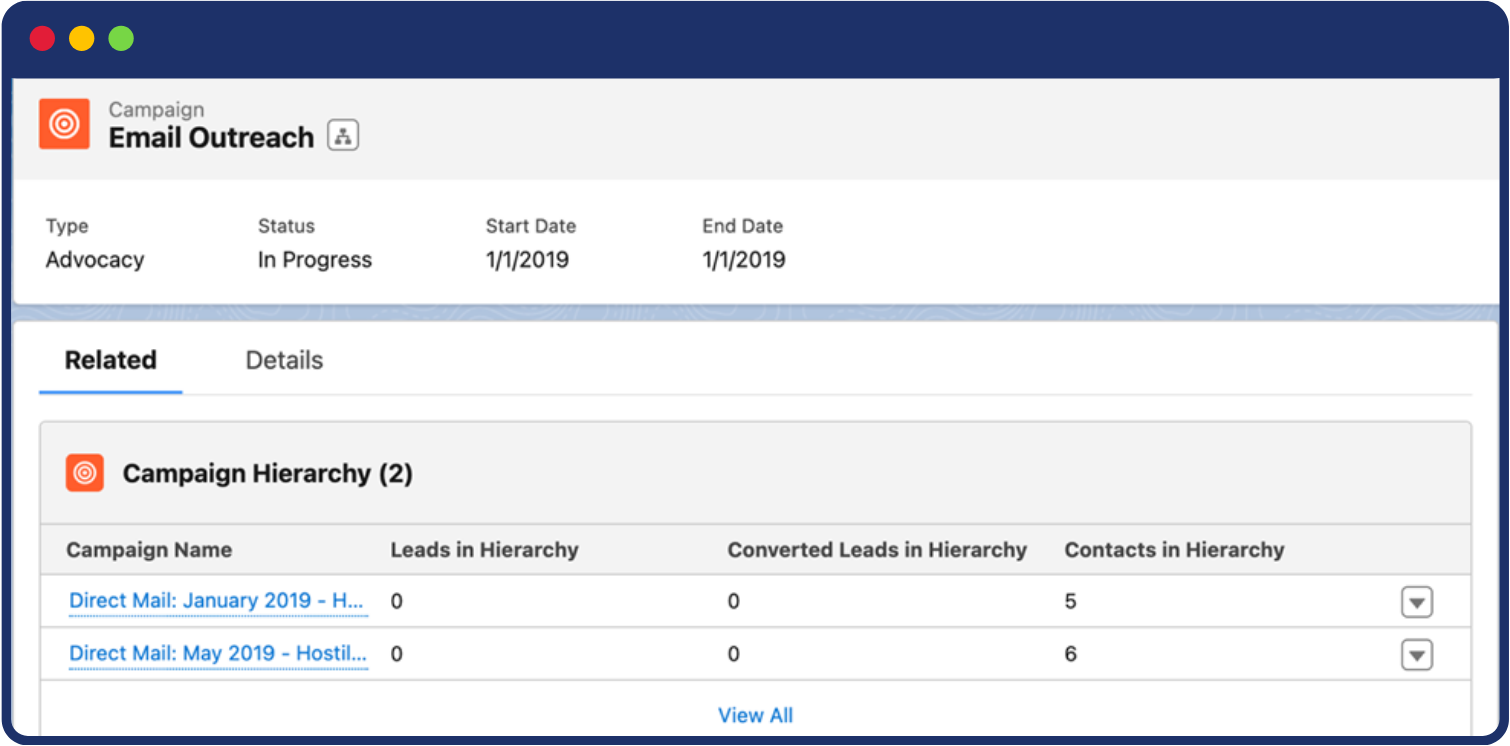
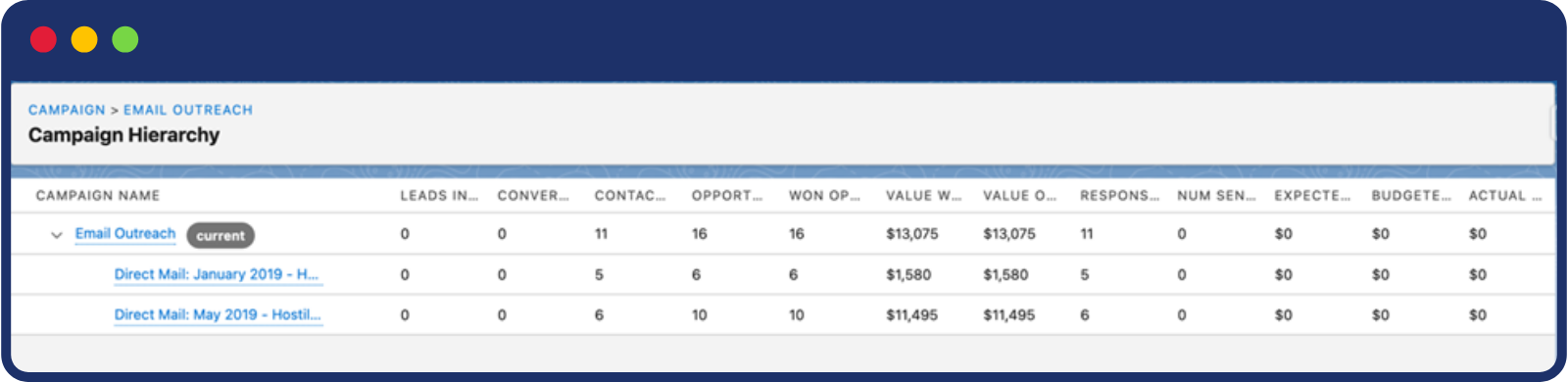
So, let’s say you have an annual campaign and are doing a physical mailing to support it. In Salesforce, you’d set up the annual campaign as a Campaign and then also create a Campaign for the physical mailing. When you create the physical mailing Campaign, you’ll choose the annual campaign as its parent. The mailing Campaign inherits various information from the annual Campaign and when you report on the annual Campaign, the data from your mailing Campaign will be included. You can select that annual Campaign as the parent for as many Campaigns as you like (e.g., a mailing, a gala, an email solicitation).
Campaigns in Salesforce can track the sending of physical mail, email, event invitations, etc. along with your constituents’ responses. Sometimes, your constituents will respond with a gift, which can also be connected to the Campaign. (More on gift tracking in part two.)
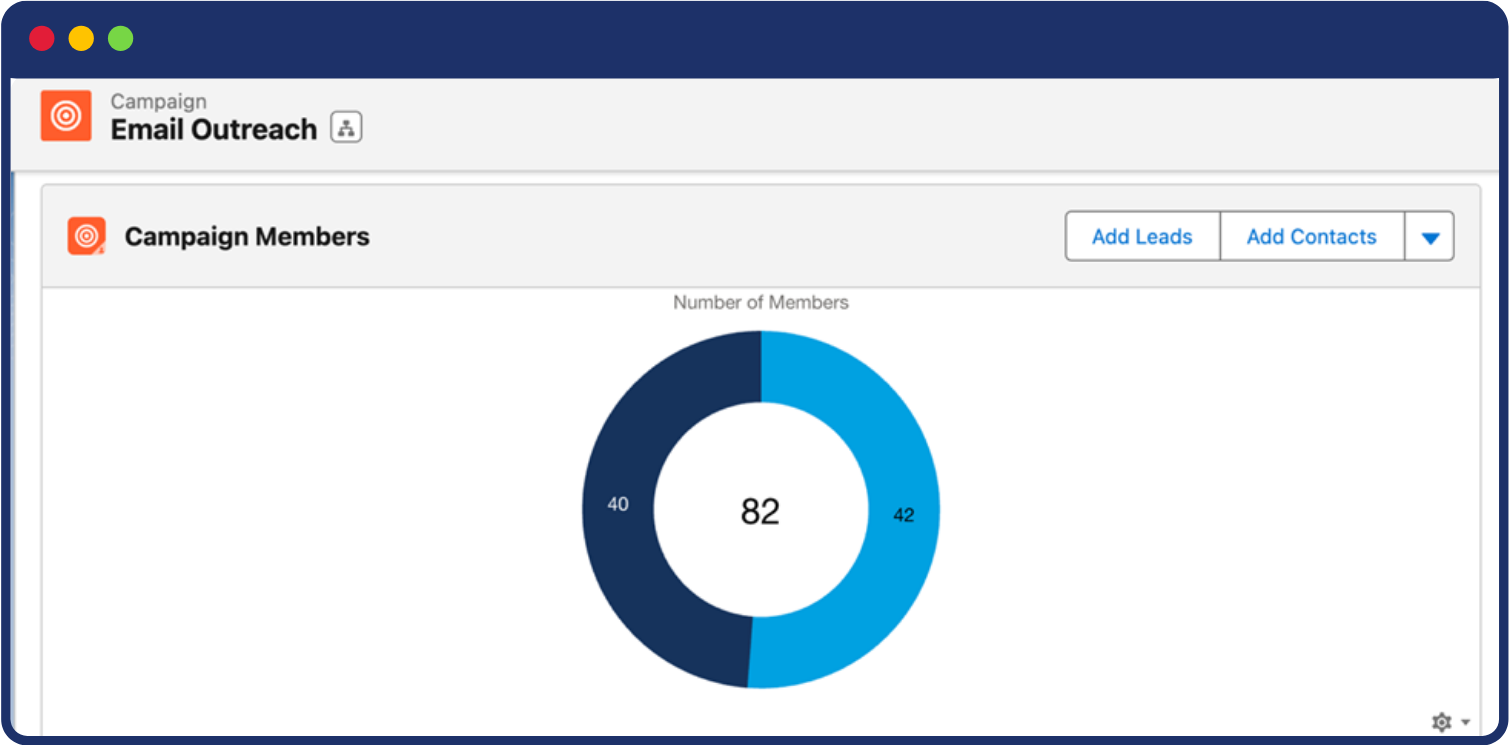
In Raiser’s Edge, Funds tracks the money your organization raises. In Salesforce, you’ll use General Accounting Units, which are records of your general ledger or budget line codes (each code or code-set gets its own record). When you create a Salesforce Campaign, you can assign General Accounting Units to it—any gifts that come in through that Campaign will be assigned the same codes. You can assign multiple General Accounting Units to the same Campaign and set percentages for each.
For example, gifts from that annual campaign mailing might go 50% to your operating fund and 50% to your endowment fund. Or gifts to your annual campaign umbrella Campaign (and all the Campaigns that have it as a parent) might go 100% to your general fund. Salesforce is simple and flexible, so it can handle your business rules and can be customized to ensure proper coding, even when your fundraising staff isn’t familiar with what that means. You can also assign General Accounting Units to any Opportunity, which is the central Salesforce way of tracking gifts, whether or not they come in response to a specific Campaign.
Want to learn more about tracking gifts in Salesforce? Read part two of our Migrating to Salesforce from Raiser’s Edge blog post series.
Attain Partners – Salesforce Experts
No matter if your organization is beginning its Salesforce journey or 10+ years into development, we are here to help you achieve your digital transformation goals.
To learn more, check out our Salesforce Innovation services and read case studies about our work. Contact Attain Partners today to learn how we can help you achieve your goals by harnessing the power of Salesforce. Explore blog posts from Attain Partners’ Salesforce team.
About the Author

Jaemi Loeb is a Senior Consultant at Attain Partners and a veteran nonprofit leader. Her expertise sits at the intersection between technology and people, tools, and daily operations. She is passionate about helping organizations to streamline their workflows and use data to meet their missions.

Be the First to Know
Subscribe to our monthly Pulse newsletter
to be the first to hear about new blog posts