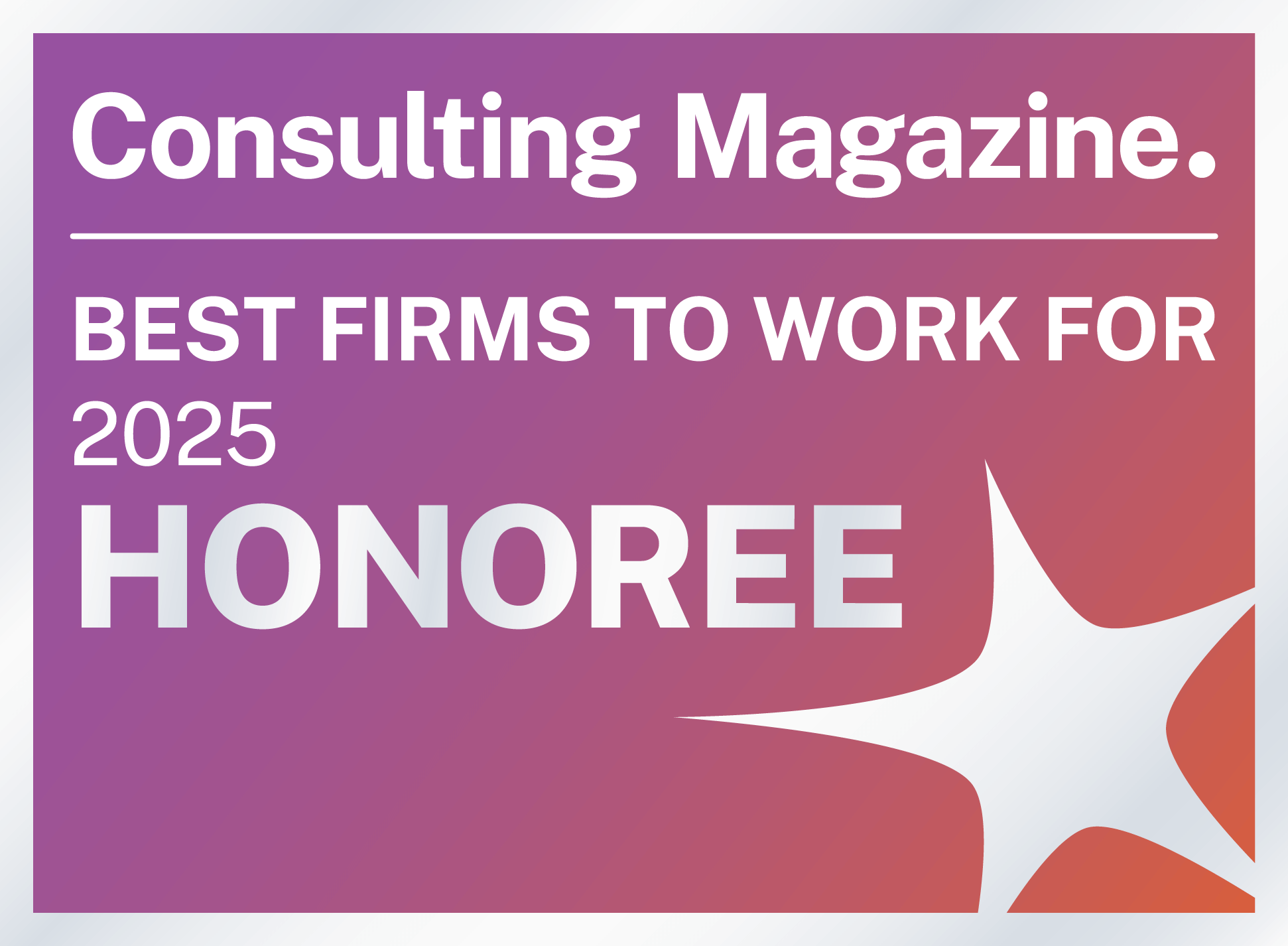This is the third post in a series to catch you up on key features for Higher Ed and Nonprofits in recent Salesforce Lightning releases. In this post, we bring you ten system administrator features you might have missed from the Spring ’17 release. If you’re all caught up on past releases, you can check out the newest enhancements (can you say Einstein intelligence?) for your organization or institution in the Summer ’17 release!
Setup Administration Enhancements
Global search now works to find specific setup records such as the Lead Source picklist or a custom object. This is very handy for system administrators who want to find a field or page layout quickly with fewer clicks. Note: You must be in setup to see setup search results from global search.
Generate a temporary identity verification code for users who forgot, lost, or otherwise can’t access the device they usually use for two-factor authentication. This is done from the user’s record. You can expire the verification code prior to the expiration date. *Available in Classic.
Optimizer performs a comprehensive analysis of your Salesforce instance to identify areas of improvement for your configuration. The report is compiled and sent to you via email. It even includes support to assess your security setup for profiles and permission sets with recommendations for improvement.
Limits Increases
The spanning relationships limit has been increased from 10 to 15. Spanning relationships occur when you build a formula field that references a field in a related object. When creating a formula in a formula field, field update, or validation rule, you will receive an error if you exceed the limit. *Available in Classic.
Declarative Enhancements
- Process Builder enhancements
Processes can execute actions on more than one criteria. Now there’s more flexibility with process builder to define whether the process should continue to evaluate the next line of criteria after an action group completes. With this flexibility, you can streamline your process builder flows and minimize the need to create multiple processes to accomplish your automation efforts. *Available in Classic. Invoke processes and access more fields. Processes can now be built to invoke another process. By building a process this way, it can be invoked from multiple processes and action groups, and it allows you to isolate required actions in a single process, instead of defining the same actions in multiple processes. For example, when a contact meets certain conditions, a set of fields needs to be updated to ensure they aren’t contacted. You could build one invocable process for the field updates. Then, in your process(es) where a contact meets the conditions, you would invoke the process to update fields. Access owner fields from process builder. You can now access owner fields, not just an Owner Id, from your process builder flow. So, if you need to reference the owner’s email or name, now you can.
- Flow Enhancements
Run flows with Lightning Skin (Generally Available). Visual flows can now take advantage of the Lightning Skin even in Classic! Display flow screens in two columns (Generally Available). A two-column layout for flow screens is now generally available. With support for the new layout, your screen can be more streamlined to collect information. Enforce field-level security for all flow operations. This feature ensure flows abide by security rules to maintain data integrity.
Changes to picklists include: making a local custom picklist dependent on one that uses a global value set; an increased character limit of 255 for standard, multi-select picklists; switching a custom picklist that uses a global value set from multi-select to single-select, or vice versa, right from the user interface; deactivating and reactivating unrestricted picklist values; availability of Global Value Set as a change set component; displaying where the picklist value set is used on each global value set’s detail page. *Available only in Classic; adding a value to a global picklist set by having the value added to all record types using that value set; and using label values for a picklist that are different from the underlying API name, for example, a picklist value can be labeled and displayed as “Active”, while the API name is Status_Active__c.
In Lightning Experience, you can now pass in parameters via a report URL to filter a report. If you need to include a link to a report on a contact record, you have the flexibility to ensure the report is filtered so that it only shows the contact’s information.
Other Enhancements
- Salesforce Connect
Run reports on External Objects. You can now run reports on data in external objects. External objects are similar to custom objects, except that the data is mapped to an external data source outside of your Salesforce org. Get More External Object Results. Search results are no longer limited to 25 rows.
- Data Import Wizard Enhancements
Match by External ID for any supported object Add and update campaign members using the Data Import Wizard NOTE: Users need to modify all data to import campaign members if the import file does not include the Campaign Member Id.
Have you explored these and other new features from the latest Lightning releases? Tell us what you think by leaving a comment, or share your questions. As always, we recommend reading all documentation carefully and testing any new features in a sandbox prior to rolling them out to your users. And, don’t forget to make sure your users are aware of the new features and are trained to use them effectively.