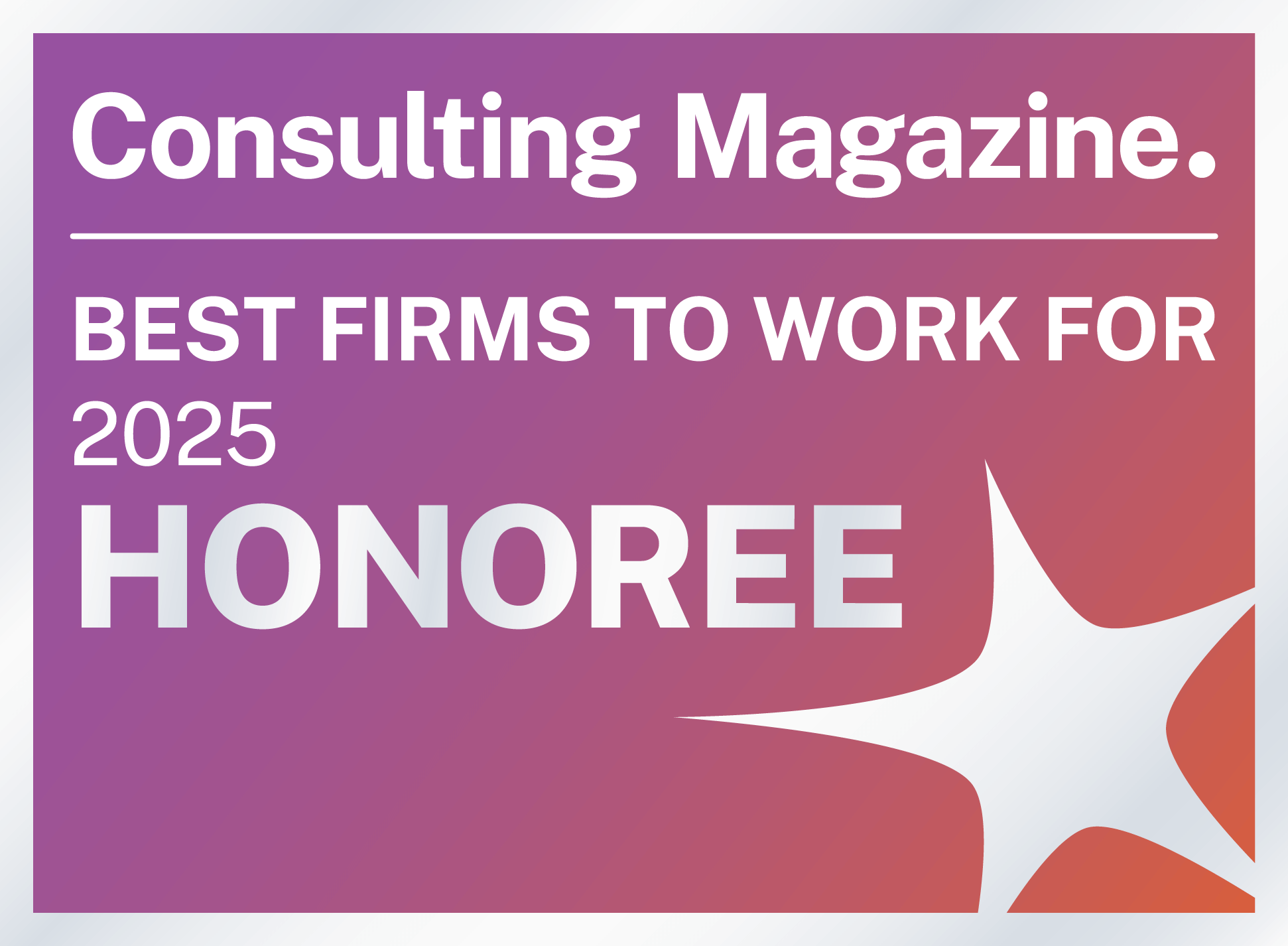Memorial Day marked the start of summer and we have officially entered summer in the Salesforce ecosystem! The Summer ’19 release is in the process of rolling out and includes new features, bug fixes, and some cool new stuff. Salesforce schedules three releases each year (Spring, Summer, Winter) to deliver new features, enhancements, and fixes. This routine schedule lets clients know when upgrades occur so there are no surprise releases that could disrupt core functionality. As with every release, there is a lot to unpack (nearly 500 pages in the Release Notes doc!), but we have sifted through the notes and plucked out highlights that should benefit both Nonprofit and Higher Ed users.
Upgrades are rolling out May 17th-June 14th, 2019. Head to https://status.salesforce.com/ and enter your instance to see the maintenance notices to view when your upgrade is occurring. You can tell if your sandbox or production instance is on Summer ’19 by the new logo, Codey the Bear and Koa the Dog hangin’ ten on a surfboard.
The full Release Notes can be found online in a searchable format here and also as a downloadable PDF.
Sales Cloud Features
There are many sales-oriented features in Summer ’19, more than the past few releases, but that doesn’t mean that Nonprofit and Higher Ed users don’t have anything to look forward to. As with all updates, feedback from users is incorporated into these features to really enhance productivity and ease of use. If you haven’t visited the Idea Exchange, you can submit and vote on submissions across the Salesforce platform to help mold and build the best product possible going forward.
Sunset and Replacement of Territory Management
Using the original territory management feature in your Sales Cloud based org? It is scheduled for retirement in the Summer ’20 release and will be replaced with Enterprise Territory Management. Bringing features into Lightning and expanding territory forecasts will make it easier to get your data into a single page view.
User View Enhancements
Quick Filters on Related Lists
When you have a long list of items in a related list, filters will allow you to sort by columns visible on the page layout. Being able to break down a related list by status, or date range, or a checkbox value, will help users navigate and work with the specific set of records on the related list they are looking for. Filters save through the open session on your tab/window and are cleared upon exit.
The Navigation bar has undergone a revamp to make it more user friendly
Recent records displayed on each tab displayed increased from 3 to 5. This gives users deeper insight into records they have been working on, showing 5 recently viewed records. Additionally, the display has been tweaked to mark section header text in bold and separate each area with a line for a more visually pleasing and easy to scan section.
Search has several updates to help with navigation and results
Summary number of records on the search results page will help eliminate guessing (or clicking to see) how many records were returned on an object. Your items in the nav bar will also drive the top search results returned, giving you the data you work with most.
Confetti available for sales (or any) path at defined stage
Want to show users a little something extra when a path stage is reached? This new confetti feature can convey that milestone with a little visual panache. It can be set for Sales path, or any path configured in your org.
Conditional notification on subscribed reports when they meet thresholds
Want to be notified via a report when data hits critical thresholds? This enhancement brings Lightning report subscriptions up to par with Classic. Enable conditional notifications for summary or matrix reports and only receive notifications when those conditions are met. Great for reporting on specific goals that you don’t want regular updates for. Examples include record counts or total value that is greater than, less than, or equal to a preset value.
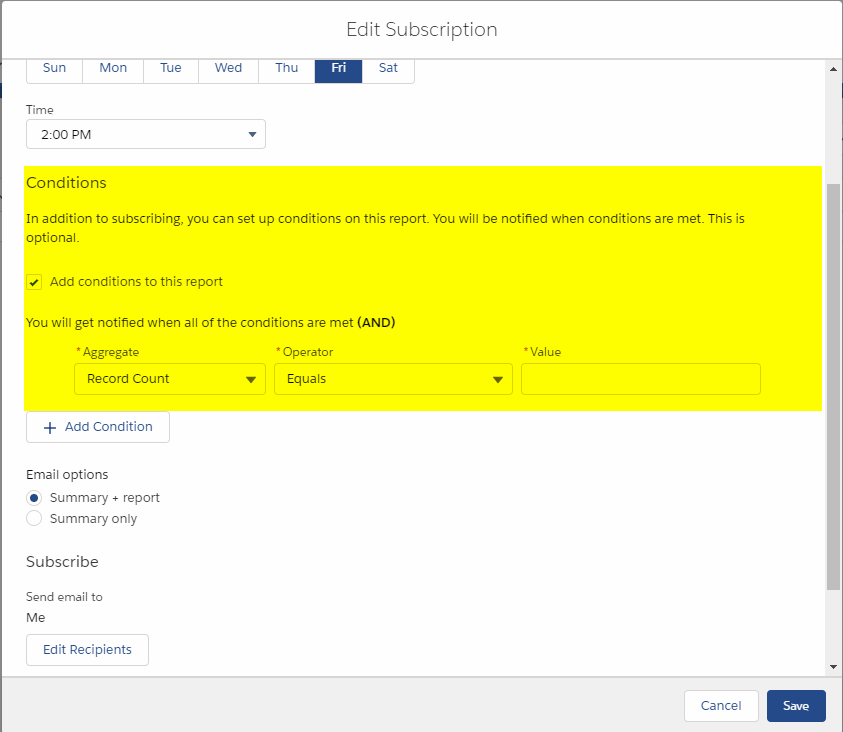
Developer Enhancements
Custom objects for org raised from 2,000 to 2,500
This is the hard cap set by Salesforce, your edition has soft limits that could differ from these numbers. Any increase from your edition to this new maximum should be discussed with your Account Executive.
Customize how unlocked packages are installed and upgraded
Developers have reason to rejoice in the Summer ’19 release notes, having the ability to specify whether to recompile Apex for the package only, or org wide, as well as selecting metadata types marked for removal to either delete or deprecate. Less “click and hope” on updates is always a good thing!
Automation Enhancements
Highlights include:
Reference Custom Metadata Type Records in Process Builder
We love using custom metadata instead of hard-coding IDs. Now you can reference custom metadata in Process Builder (so Custom Metadata now works across Validation Rules, Process Builder, and Flow)! Find Custom Metadata in the Formula Builder for criteria or actions.
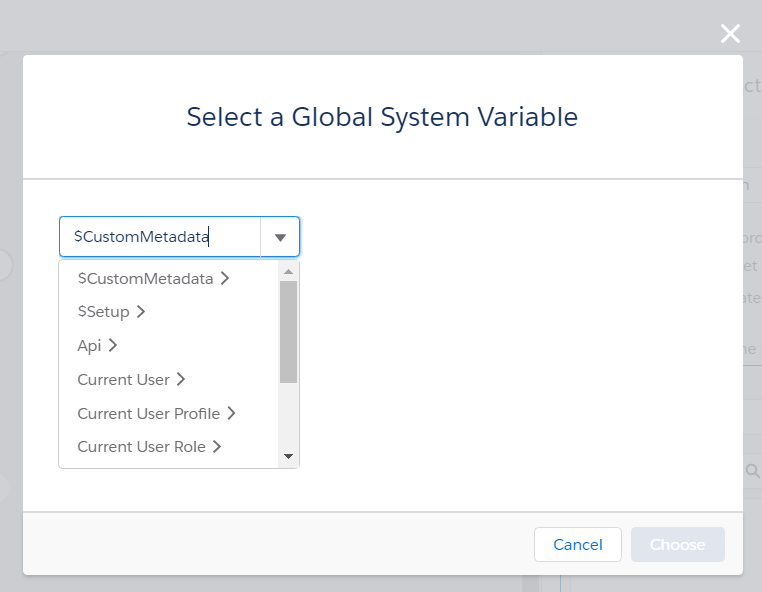
Make dependent picklist screen components required
Dependent picklists were a new feature in Spring ’19, but they were always optional to end users. Now, you can require users completing flows with dependent picklists to select a value before saving or continuing.
Create Flows from Flow Templates
New to Flows? Need some help getting started? New templates and descriptions have been added to get you up and running quickly.
Other Enhancements
Flows also have gotten tools to find actions by type or category when building, use Rich Text in display text screen components, choice labels, help text, and more. New errors, warnings and debug details give you more insight into problems that come up during build.
There are so many more great features. Hopefully, this whets your appetite for all that Summer’ 19 has going for it, and gets you excited for the Winter ’20 release!
About the Author

Mike Chevrette is a Senior Associate at Attain Partners, a management, technology, and strategy consulting firm delivering market-leading results to customers in the government, healthcare, education, and nonprofit markets. He has partnered with nonprofit clients across the globe for the past 20 years and holds 7 Salesforce certifications. His focus is centered on superior customer service – communication, collaboration, comprehension – to create technology solutions for organizations looking to expand their outreach, mission, and goals.