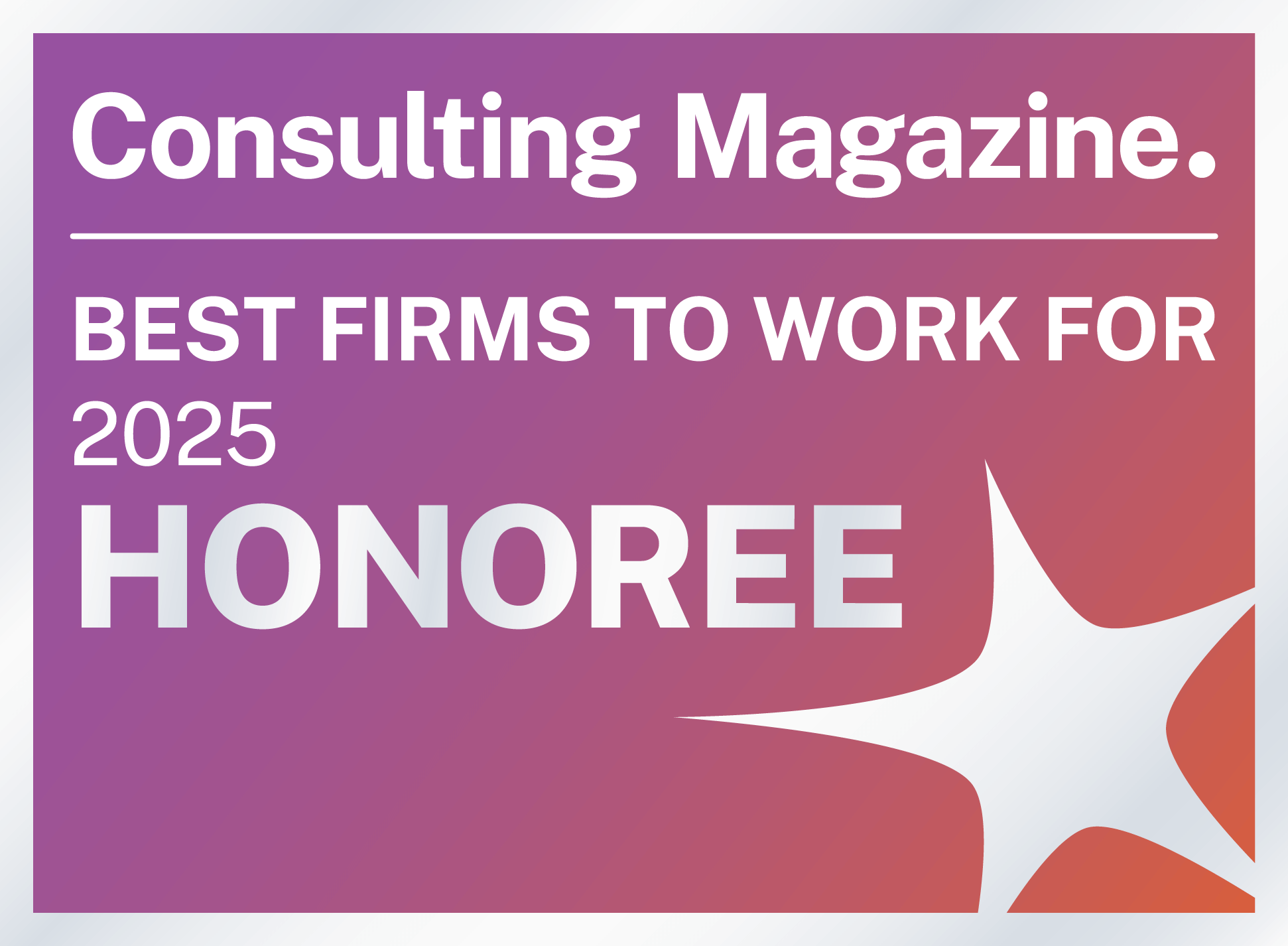How to get the most out of Salesforce Marketing Cloud
Salesforce Marketing Cloud is an incredibly complex and capable set of tools that allows for limitless possibilities in the world of marketing. And although there’s a ton of things to learn and discover, you’ll find that some of the most important things to know have less to do with the platform itself and more to do with your organization skills. In this article we’ll look at a few basic principles that will help you get more out of Marketing Cloud.
The Importance of Documentation
Several different users can have access to the same Marketing Cloud instance. This means that the various things you create can (and often will) be visible to others. Whether you’re designing emails, building journeys, or managing data, it’s important to document your activity within the account. And although you can do this in a myriad of ways, here are a few ideas to get you started:
1. Data Dictionary
A data dictionary is a repository of information that defines how data is structured within your account, most likely in a Data Extension. A good data dictionary will provide the name of the various fields, descriptions of the field’s function, the data type, data length, and whether the field is a primary key, required, or nullable. This ensures that there is no ambiguity around your data as well as providing standardization in the data’s formatting. It’s also useful to note how various Data Extensions can or will relate to one another.
2. Change Log
A change log is an ongoing document that houses notable changes to a particular process or configuration. It should record the item changed, a detailed description of the change, the date of the change, and the person responsible for the change. Change logs work well to document things like the pausing/unpausing/stopping of triggered sends, or updates to automations. This is a fantastic tool to ensure that you always have a record of recent activity of key processes.
3. Blueprints
A blueprint documents the primary functions and goals as well as the technical details and dependencies of processes within your Marketing Cloud account. Journeys, automations, and overall account configurations are great things to document. Blueprints should include an overview of the process as well as a list of any assets or other processes that relate to what you are documenting.
All the above documents should be easily accessible and consistently updated. Nothing is more frustrating than finding the documentation you’re looking for is out of date by several months, or even years! Using documents like this will take time to create and maintain. However, in my experience the benefits are always worth the extra effort.
The Importance of Standardization
Along with documentation, you’ll also want to think about using standardized naming conventions across your account. Done right, this will allow even new users of your Marketing Cloud instance to easily navigate your account. Here are a few places where having consistent naming conventions matters most:
1. Folder Names & Structure
Marketing Cloud doesn’t stipulate how you should name or organize folders so it’s up to you and your team to come up with a system that works. Keep in mind that your folders will be visible in multiple places. For example, the names and folder structures you create in Content Builder are visible in Journey Builder, Automation Studio, MobileConnect, Mobile Push, and Cloud Pages. The best time to come up with (or reorganize) a system for your folders is right now; you’ll undoubtedly have more folders and more content to organize as time passes.
2. Data Extensions
Having a name that is succinct but descriptive is always a good practice. Data extensions can (and should) live within a specific folder structure, so you’ll want to make sure similar conventions are used account-wide. You’ll also want to be consistent with the names of the fields within your Data Extensions. For example, don’t have a field titled “Email” in one Data Extension and “EmailAddress” in another. Differences in how data extensions are formatted (be it naming conventions or data types) can occasionally lead to issues when importing data or relating data via SQL queries.
3. Emails
Like Data Extensions, the names of your email names should be as succinct and descriptive as possible. Will there be a send date as a prefix in the name? Perhaps campaign type as a suffix? These are things you’ll want to decide as early as possible. Also, some Marketing Cloud users elect to have email names appended to their URL links by configuring the Web Analytics Connector. For this reason, you’ll want your email names to be “customer facing”, meaning that you’d be okay with an email recipient seeing the name of the email.
Closing Thoughts
None of these ideas are difficult or technical. However, their consistent use will ensure that Marketing Cloud users of all skill levels can have a better grasp on their account. An organized account will allow you to not waste your time finding items or troubleshooting. And the time you save can be much better used interacting with the folks with whom you’re trying to communicate.
Connect with Salesforce Marketing Cloud Experts
Here at Attain Partners, we have a team dedicated to the digital engagement that Salesforce Marketing Cloud and Pardot can provide for your email marketing programs. We’re here to help whether it is for new implementation or revising an existing configuration. Click here to learn more about how we can support your organization to reach its goals.
Explore blog posts from Attain Partners’ Salesforce Digital Engagement team.
About the Author

Van Sneed is a Senior Salesforce Marketing Cloud Implementation Consultant on the Digital Engagement team at Attain Partners. Van has worked with retail, nonprofit, and higher education clients. He loves helping organizations discover and implement innovative Salesforce Marketing Cloud solutions that meet goals and exceed expectations.