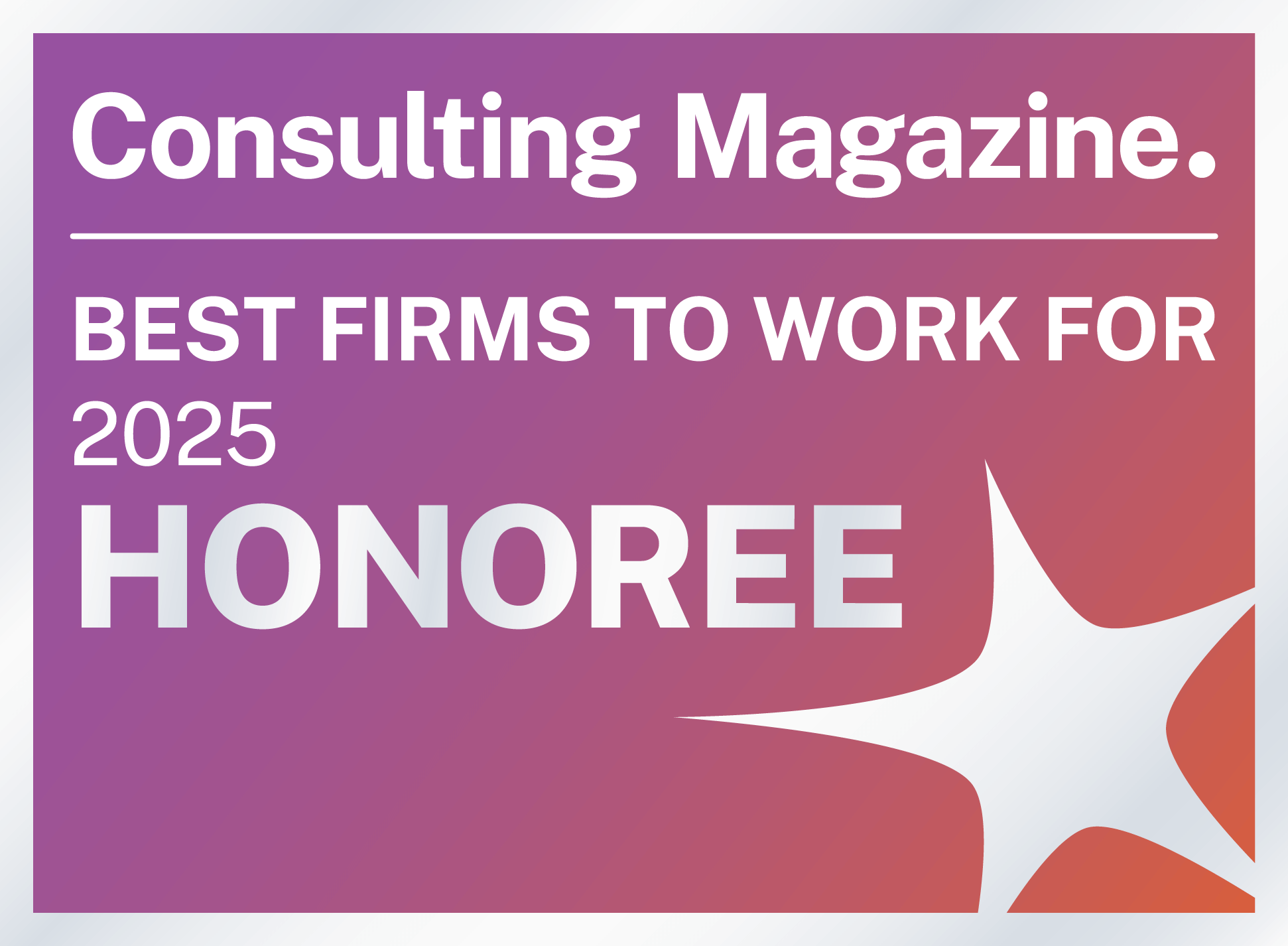Engage with Managed Services for CRM (previously AttainPlus) for Ongoing, Cost-effective CRM Optimization
So, your Salesforce implementation is going live in six weeks, but you don’t have a solution for managing the environment once you go live. What do you do? Well, that’s where Managed Services for CRM (previously AttainPlus) comes to the rescue.
Here are just some of the compelling reasons to consider engaging a Salesforce Managed Services team for comprehensive support:
- Absence of an In-house System Administrator: In the event that your organization lacks a dedicated System Administrator or staff to assume responsibilities post-implementation, a Salesforce Managed Services team can fill this crucial role, ensuring smooth operations and ongoing maintenance.
- Limited Internal Support Resources: Whether due to budgetary constraints or other factors, you may not have plans to employ an internal System Administrator or additional staff to provide ongoing Salesforce support. Engaging a Salesforce Managed Services team can effectively bridge this gap and provide the necessary expertise to ensure optimal performance.
- Enhanced Expertise and Resources: Partnering with a consulting firm specializing in Salesforce Managed Services, like Attain Partners, grants you access to a pool of highly experienced and knowledgeable professionals. These experts possess deep expertise in managing Salesforce environments, enabling them to handle complex challenges and provide strategic guidance.
- Dissatisfaction with Existing Implementation Partner: If your current implementation partner has failed to deliver satisfactory results or meet your organization’s expectations, engaging a Salesforce Managed Services team can help you shift to a new resource.
- Diverse Perspectives and Resources: Collaborating with a different implementation partner offers the advantage of gaining new perspectives on your Salesforce implementation. This alternative partner can bring unique insights and resources to the table, enabling them to address both new and existing challenges from implementation in a new way.
Regardless of your reason(s) to engage with a Managed Services team, there are important things to know before signing that contract.
Six Key Considerations Before Signing a Salesforce Managed Services Contract
1. Know Your Service-level Agreements (SLAs)
Setting clear expectations and understanding what you will be receiving from your Managed Services team is key. SLAs are the mechanism by which these expectations are communicated. Definitions for contractual responsibilities like response times, availability, and performance metrics, among other things, are included in the SLAs.
One of the most important SLAs to understand is the response time ranges promised to you by the Managed Services team when you raise an issue. Typically, these are categorized by priority or severity of the issue and may look something like this:

Urgent: Issues classified as “Urgent” are critical and require immediate attention. The response time for urgent items is usually the shortest, ranging from a few minutes to a few hours. Quick response and resolution are necessary to minimize the impact on your team’s operations. For example, if your system is down and you are unable to process transactions, this would typically be classified as an urgent issue.

High: High-priority issues are important but may not have the same level of immediacy as urgent items. The response time for high-priority items is generally within a few hours to a business day. Timely action is required to address the issue and prevent it from being escalated. For example, a ‘high’ priority item might be a performance degradation in your system during a busy season and it is impacting the user experience or the ability of your agent(s) to service your client in a timely manner. While the system is still functioning, it is causing significant issues for you and your customers.

Medium: Medium-priority issues are significant but do not require immediate attention. The response time for medium-priority items can range from a few hours to a couple of business days. Although important, these issues may not have an immediate impact on critical business operations. For example, there is a functionality loss for a certain subset of users but it does not disrupt the larger system or stop critical business operations.

Low: Low-priority items are non-critical issues or requests that have a minimal impact on business operations. The response time for low-priority items can range from a couple of business days to a week or more, depending on the agreed-upon SLA. These items are usually addressed after higher-priority tasks have been resolved. For example, a report that is generated for monthly financial closing is formatted in an odd way—this does not impact the accuracy of the report or prevent your team from performing the appropriate financial analysis.
It’s important to note that the specific response times and priority levels may vary depending on the organization, industry, and the nature of the services being provided. SLAs should clearly define the response time targets for each priority level, ensuring that both the managed services team and your team have a shared understanding of expectations.
In addition to response times, SLAs may also include Resolution Time Objectives (RTOs) or Recovery Point Objectives (RPOs), which outline the expected time frames for resolving or recovering from an issue once it has been acknowledged. RTOs specify the acceptable timeframe for restoring normal operations after the incident has occurred, while the RPOs refer to the acceptable amount of data loss or the point in time to which data can be recovered after an incident.
2. Know the Scope and Boundaries
By gaining a thorough understanding of the scope of the Managed Services team’s responsibilities, your team will be able to easily identify the services and/or systems that they will support and maintain. Additionally, look to clarify the boundaries of support between your team and the Managed Services team so that there are no gaps in coverage and no conflicts between who is responsible for a particular area.
Specifications should be provided for activities such as system monitoring, incident management, performance optimization, problem resolution, and security management. Clear guidelines should be set forth to ensure your team and the Managed Services team know who is accountable for each service.
3. Know the Documentation and Knowledge Transfer Process
Get familiar with the documentation that the implementation team has created and is leaving behind after go-live. This will be the basis of your team’s understanding, as well as the starting point for the Managed Services team. The documentation is vitally important for your team, especially if your team has not been intimately involved in the implementation. From my implementation experience and now working in Managed Services, I’ve seen firsthand where this becomes a huge stumbling block for the Managed Services team causing additional hours of review and research to understand the gaps in the functionality.
Also, we would recommend that your team be a part of the knowledge transfer from the implementation team to the Managed Services team. Set aside two to four hours of time for your key stakeholders to be involved in the process and ensure your team has a full understanding of the functionality delivered. This may be your last chance to ask questions of the implementation team, especially if you are switching consulting firms. If there are items that were not delivered in the implementation, now is the time to ask why they weren’t delivered and what, if any, progress was made on the functionality. Note, this is where the implementation team’s RAID (Risks, Assumptions, Issues, and Decisions) log should have noted where roadblocks were found, and any decisions made to stop or defer the effort to another phase.
4. Know the Communication Plan
While it is important that the Managed Services team understands who your team’s key stakeholders are, it is also important that your team know the players involved in the Managed Services effort and how communications will be handled when there is an issue that needs to be escalated. Typically, a Project Manager (PM) or Account Executive (AE) is assigned to your team from the Managed Services side. The PM or AE usually handles regular reporting and updates to your team and may run a weekly or monthly check-in call to ensure issues are being handled in a timely and effective manner. It’s likely that this PM or AE is the point of escalation for any issues, too.
We recommend having a clear understanding of the Managed Services chain of command and knowing the “when” and “to whom” to escalate issues. When a Project Manager is not available (or not needed), the Managed Services Executive Director typically serves as the liaison.
5. Know the Incident Management Process
Familiarize yourself with the Managed Services team’s incident process that they follow. If your team would prefer to have the Managed Services team use your ticketing system (e.g., Jira, Zendesk, etc.) and use your guidelines for ticket resolution, be sure to include this in the SLAs. But, if not, be sure to understand the tool or application being used and how they manage the issues that arise (i.e., how are the issues logged, followed, status updated, resolved, etc.)
6. Know the Change Management Process
While the process of issue resolution also includes some aspects of change management, a broader or system-wide change may require the involvement of a data governance team or other sets of key stakeholders from your company. The Managed Services team will need to have clear guidelines as to how they are to present changes, get a full understanding of the ramifications, then get approval to make the appropriate changes.
Salesforce management typically handles the safe movement of work from an idea to proof-of-concept, to testing, and then to production. We recommend at least three Salesforce environments to handle this—a Partial Sandbox for development, a Full Sandbox (if available) for user acceptance testing, and your Production org. Note: Full sandboxes do typically require additional licensing and costs.
By keeping these things in mind as you plan or start an engagement with a Managed Services team, you can establish a strong partnership and ensure effective support, proactive maintenance, and reliable performance from your Salesforce system.
Why choose Managed Services for CRM to manage your Salesforce instance?
Managed Services for CRM is a flexible, cost-effective, and efficient way to manage your complete Salesforce environment—from CRM to Experience Cloud to Account Engagement, Marketing Cloud, or AppExchange tools. If your organization lacks Salesforce expertise, has challenges managing it, or needs expert assistance in optimizing its use of Salesforce, then Managed Services for CRM is the right solution for you.
Learn more about Managed Services for CRM and meet our team of experts in our on-demand webinar.
What Clients Say
Attain Partners – Salesforce Experts
No matter if your organization is beginning its Salesforce journey or 10+ years into development, we are here to help you achieve your goals. Contact Attain Partners today to learn how we can help you achieve your goals by harnessing the power of Salesforce.
To learn more, check out our Salesforce Innovation services, read case studies about our work, and explore blog posts from Attain Partners’ Salesforce team.
About the Author

Maury Davis is a Senior Salesforce Specialist at Attain Partners. Maury has worked in higher education and nonprofit organizations for over 15 years, focusing his last 10 years on demonstrating the value of the Salesforce Platform to his employers and clients.

Be the First to Know
Subscribe to our monthly Pulse newsletter
to be the first to hear about new blog posts