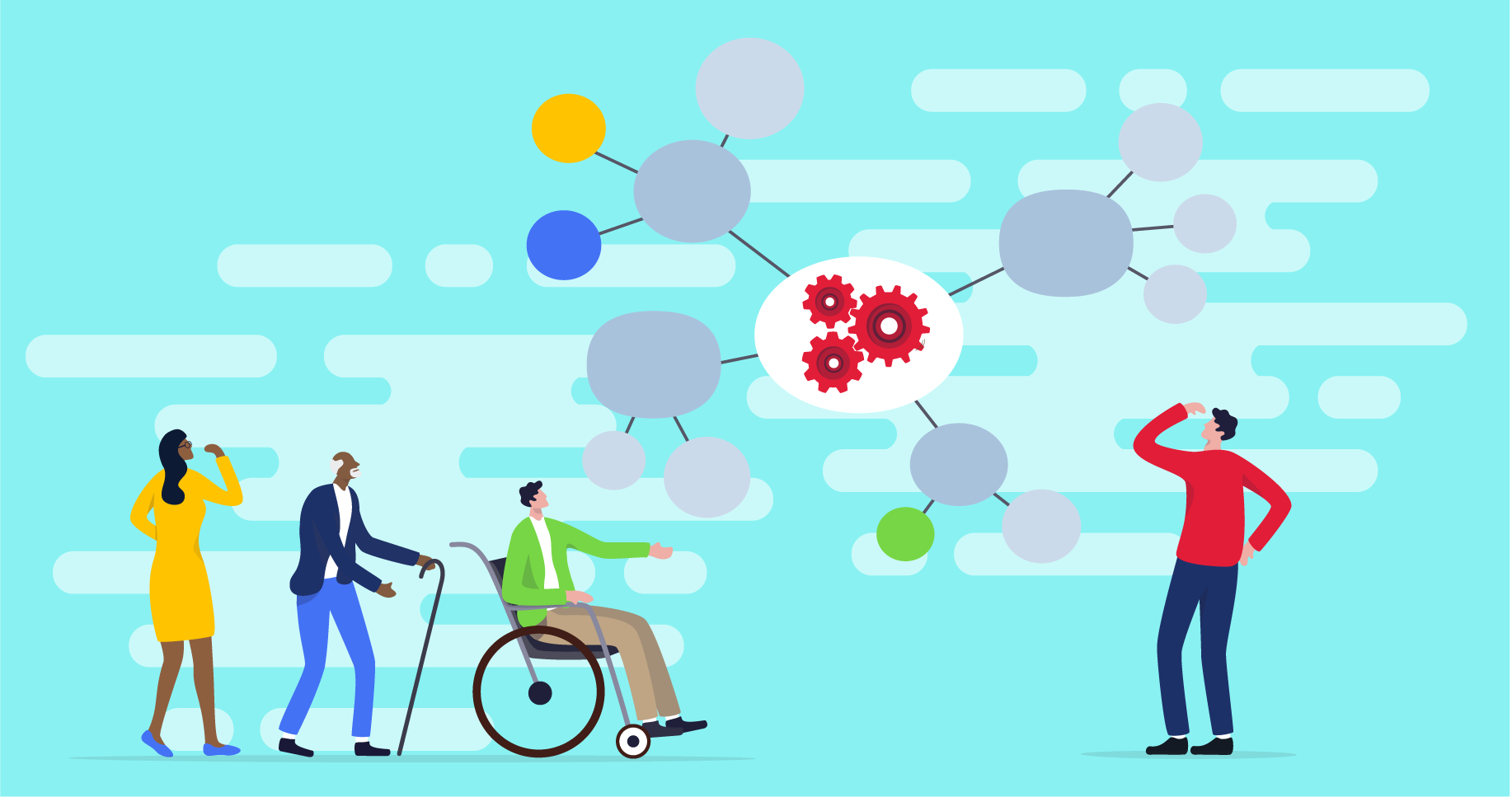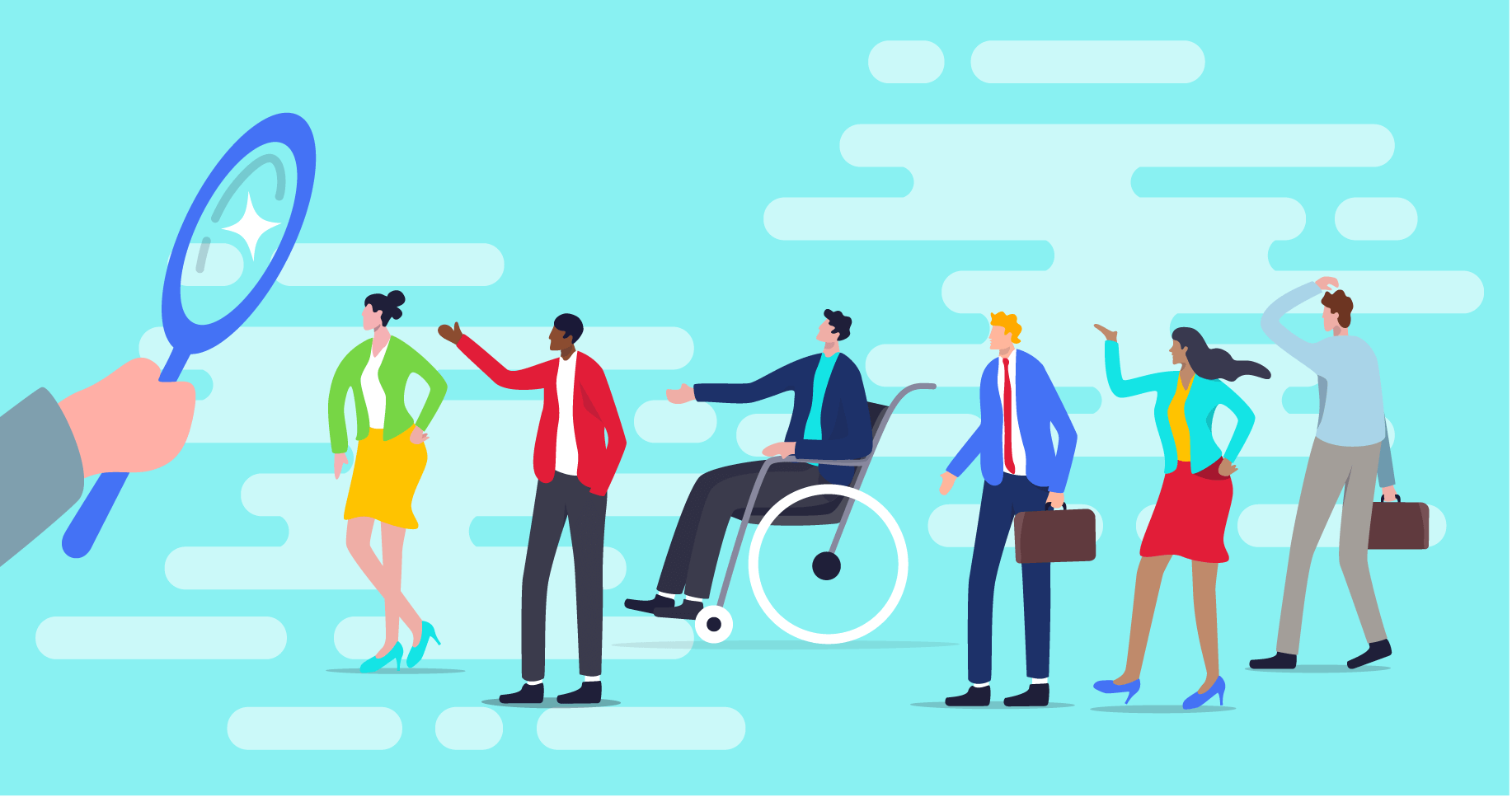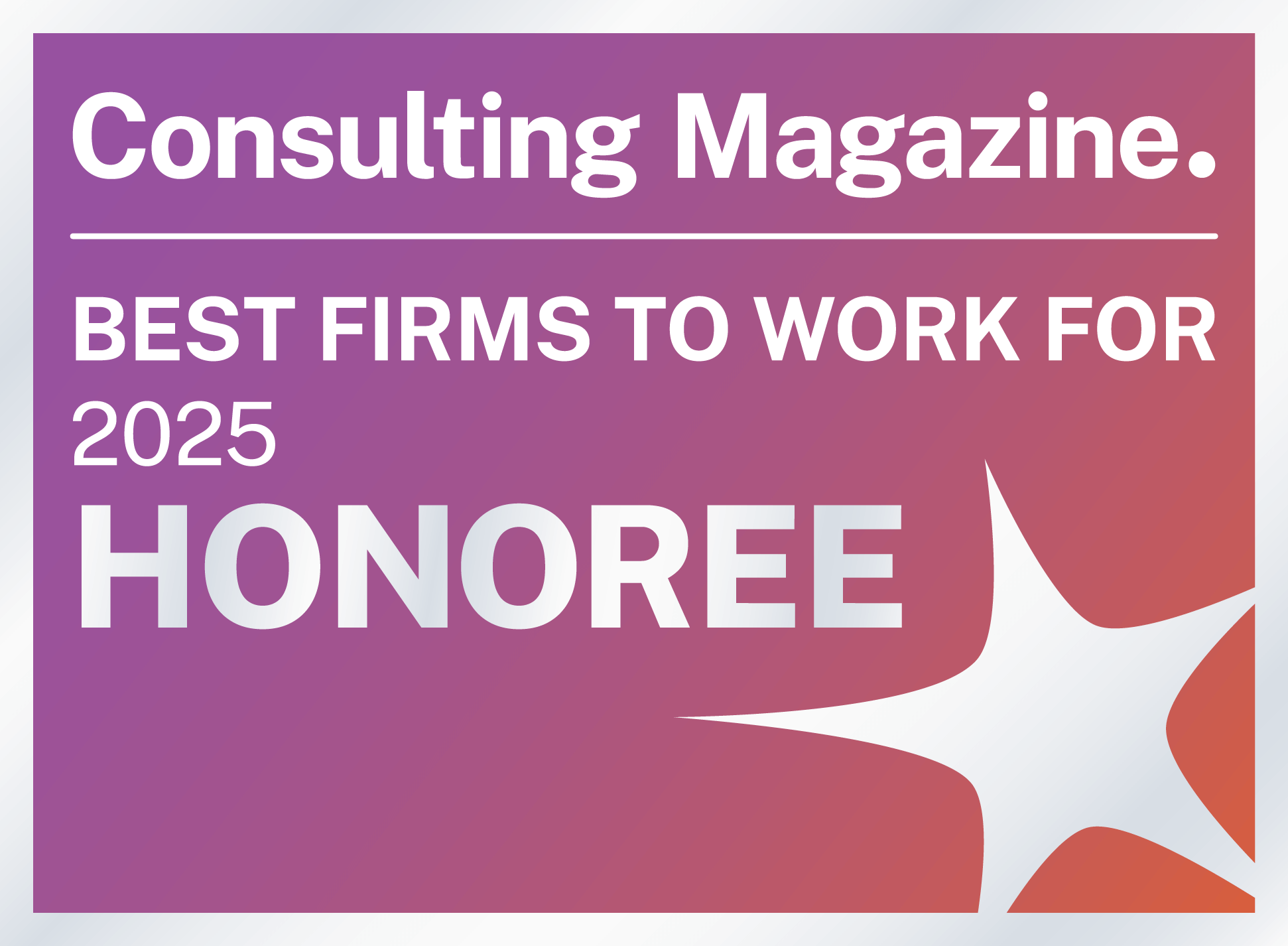Each configuration or design choice you make when implementing or updating Salesforce—from field names and picklist values to page layouts and automations—is an opportunity to focus on inclusion.
At Attain Partners, we don’t just champion diversity, equity, inclusion, and belonging (DEIB)—we live it! The Attain Way inspires and motivates us as consultants, committing us to excellence, achieving the best results for our clients, improving the communities in which we live and work, and attaining insanely great success.
During Nonprofit Dreamin’, Attain Partners experts Jaemi Loeb and Melany Barrett presented a session on how to weave inclusion into Salesforce design and configuration. The presentation focused on this work as a way of connecting the intent of broader DEI programs with the action and daily operations of an organization. After reviewing why inclusion matters both in a workplace and in an organization’s interactions with the public, Jaemi and Melany offered an overview of how inclusion fits into different phases of the Salesforce lifecycle and concepts for guiding technical decisions. This blog post will dive deeper, providing both the conceptual advice offered in the presentation and more detailed tips for each area.
Let’s start with a few, general reminders about how technology solutions, like Salesforce, can help proactively build inclusivity, respect, and trust.
With these best practices in mind, we’ve identified four areas that offer opportunities for adding inclusive thinking to your Salesforce design and configuration: Fields and Field Management, Naming Conventions, Page Layouts, and Salesforce Experience Cloud.
Fields and Field Management
1. Good data is inclusive data
- Define the data we need.
- Develop and maintain data governance.
- Be transparent about how data is collected and used.
2. Representation within picklist values
- Understand how people self-identify and give them as many options as possible, so they can see themselves reflected in your list.
- Be clear when values are for federal reporting, since those options tend to be more limited than a genuinely inclusive list would be.
3. How you name fields matters
- Leverage feedback and research from both your staff and your constituents.
- Use non-gendered language, where relevant, to foster a culture where gender is not assumed based on position or other irrelevant factors.
- Pick clear and specific field names to avoid relying on institutional knowledge. Not only is such reliance a risk to your data quality, but it puts people who may not be plugged into the network of informal institutional knowledge at a disadvantage in performing their job tasks.
4. If your organization collects gender information, include a “Pronouns” field, because one cannot always be inferred from the other.
- Remember, pronouns are not “preferred,” like an ice cream flavor or a nickname. They are the proper third-person form of address for the people they are attached to.
5. Be aware that some field names can be seen publicly when using Salesforce Experience Cloud.
- If you wouldn’t want the public to see what you’re calling a field, reconsider the name.
Managing fields with an eye for inclusion impacts both your staff and your constituents. Similarly, naming conventions for your Salesforce instance can impact how inclusive and welcoming your environment is both for your internal staff and for your constituents.
Naming Conventions
1. Be careful with automatic household and other naming conventions.
- The automatic nature of these requires you to make assumptions that may not be accurate for all households, families, etc. Always know where the override button is.
2. Ensure conventions for naming reports, Flows, Flow components, etc., are well-documented, included in onboarding/training, and are easily accessible.
- See “How you name fields matters,” above regarding dangers of relying on institutional knowledge.
3. Where possible, use non-gendered names for Relationships (connections between constituents) and Affiliations (connections between constituents and organizations/companies).
- For example, parent and child are more broadly applicable than father and daughter.
With inclusive language permeating your Salesforce design, you’re well on your way to building a welcoming culture, both internally and externally. But, of course, there’s more to Salesforce than language—there’s information design and layout to consider. So, here are some ideas on how you can use the layouts of Salesforce records to avoid unintentional barriers for your staff.
Page Layouts (Internal)
1. Leverage built-in, best-in-class layouts that already take into account assistive technology, color contrast for those with low color vision, etc.
2. Employ inclusive representation during design.
- Map out workflows and information needs for as many types of staff members as possible.
- Engage frequent focus groups to test design and user experience with representatives of as many roles and demographic groups as possible.
- Consider creating a process to request personalized page layouts for people who need accommodations. Not everyone processes information in the same way and not everyone’s vision works the same way. What works for “most people” may be impossible to navigate for someone who uses a screen reader, is neurodivergent, or otherwise processes information and images differently than “most people.”
3. Do not rely on color coding as the only source of a given piece of information.
- When color coding to convey information, choose high-contrast color schemes with a visible legend.
While page layouts control the look and feel of record pages your staff use, Experience Cloud is where you design the layouts your donors and constituents will use when interacting with your data. This could be a donor portal, a constituent portal, or even an event list. Like with any public-facing website, inclusion and accessibility should be at the core of your design thinking.
Salesforce Experience Cloud
1. Design flexible data and constituent profiles.
- Create intentional opportunities to update information, even information that might once have been seen as unchanging, like name and gender.
- Offer a simple process for stakeholders to update and/or add relevant information.
2. Ensure your site is compliant with WCAG (Web Content Accessibility Guidelines).
- If branding or colors you’ve added don’t meet at least an “A” rating, now is a good time to re-evaluate them.
3. Mobile-friendly sites may be the norm, but be sure to test your site on actual devices.
- Mobile devices account for a majority of internet traffic, so this is a general best practice. People who use mobile devices may not have access to a computer or may not be physically able to use a computer. Some layouts may become indecipherable on a smartphone—opt for features that are supported on both desktops and mobile devices.
4. Don’t let your Experience Cloud site be the only access option or the only source of certain information.
- For example, be sure there’s a way for people to update their information over the phone or find out about the next program at your office. Not everyone has internet access.
Enabling Inclusivity through Salesforce Design
Creating an inclusive workplace starts with intention but is realized through daily operational decisions. Your Salesforce instance provides an excellent opportunity to translate this intention into action. At Attain Partners, we offer change management, DEI transformation, and Salesforce implementation services that can collectively promote inclusion and cultivate a more welcoming environment for all.
Attain Partners – Salesforce Experts
No matter if your organization is beginning its Salesforce journey or 10+ years into development, Attain Partners is here to help you achieve your digital transformation goals.
To learn more, check out our Salesforce Innovation services, read case studies about our work, and explore blog posts from Attain Partners’ Salesforce team.
About the Authors
Melany Barrett is a Strategy Director at Attain Partners. With over a decade of experience in Higher Education, she has demonstrated knowledge in business process improvement, project management, organizational assessment, and faculty affairs administration. Prior to Attain Partners, Ms. Barrett supported Higher Education administration and strategic initiatives as a member of an internal consulting team. She is a key contributor to the Inclusion, Diversity, Equity, and Allyship (IDEA) Performance Maturity Framework™, leading DEI assessments for institutions. She is a Prosci® Certified Change Management Practitioner who has extensive knowledge and training in the field and holds an MBA from Georgetown University’s McDonough School of Business.

Jaemi Loeb is a Senior Consultant at Attain Partners and a veteran nonprofit leader. Her expertise sits at the intersection between technology and people, tools, and daily operations. She is passionate about helping organizations to streamline their workflows and use data to meet their missions.

Be the First to Know
Subscribe to our monthly Pulse newsletter
to be the first to hear about new blog posts